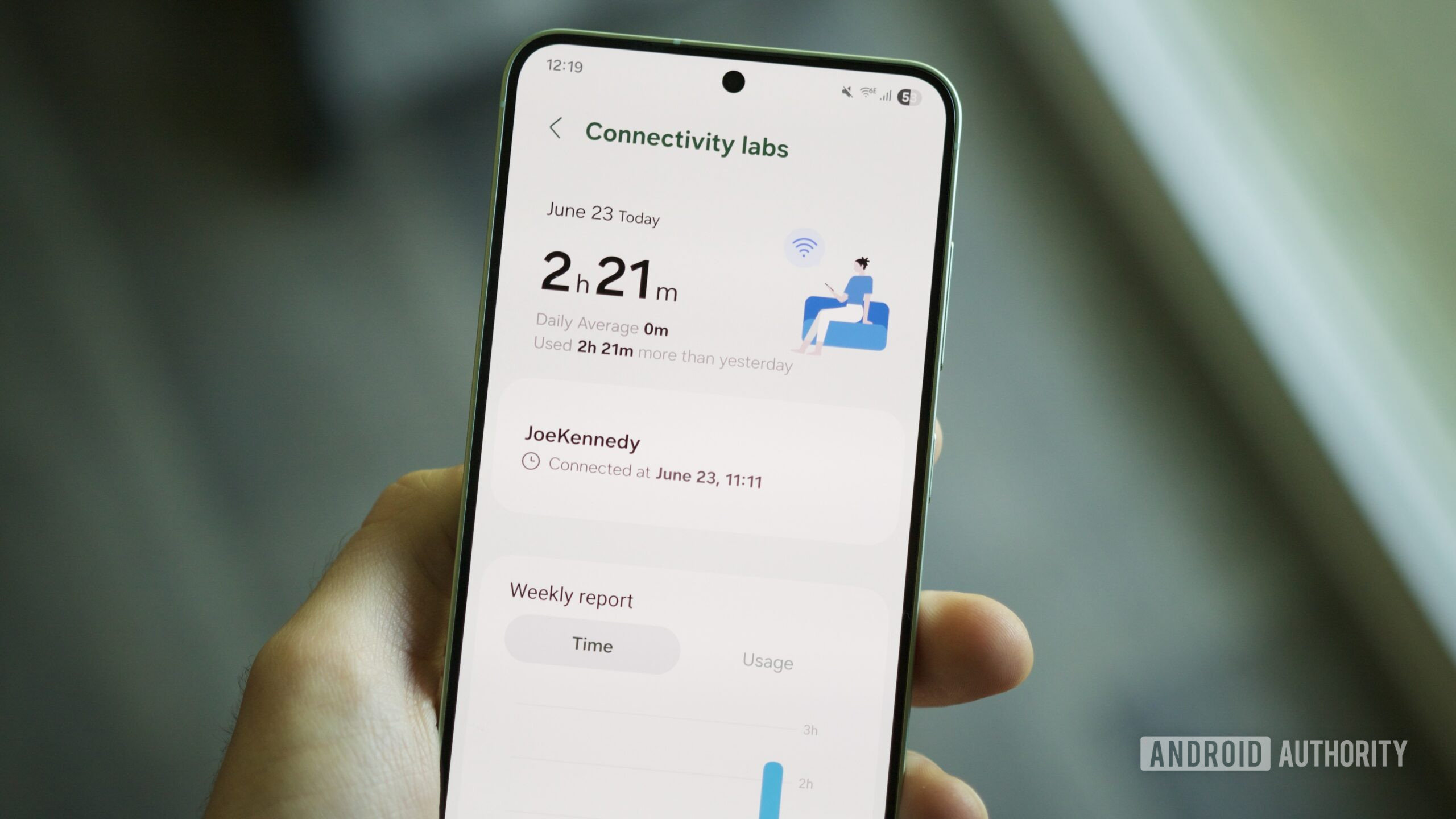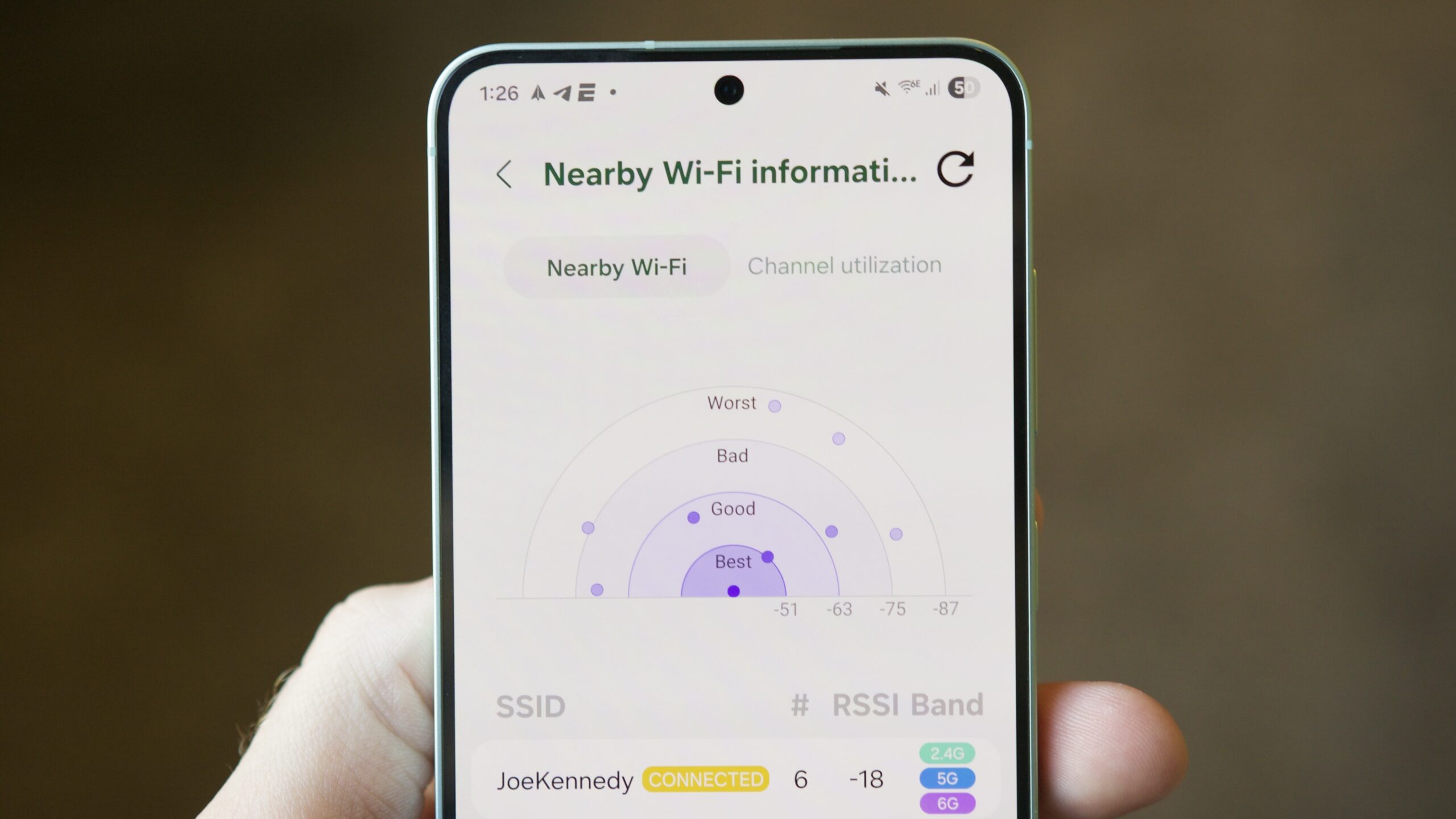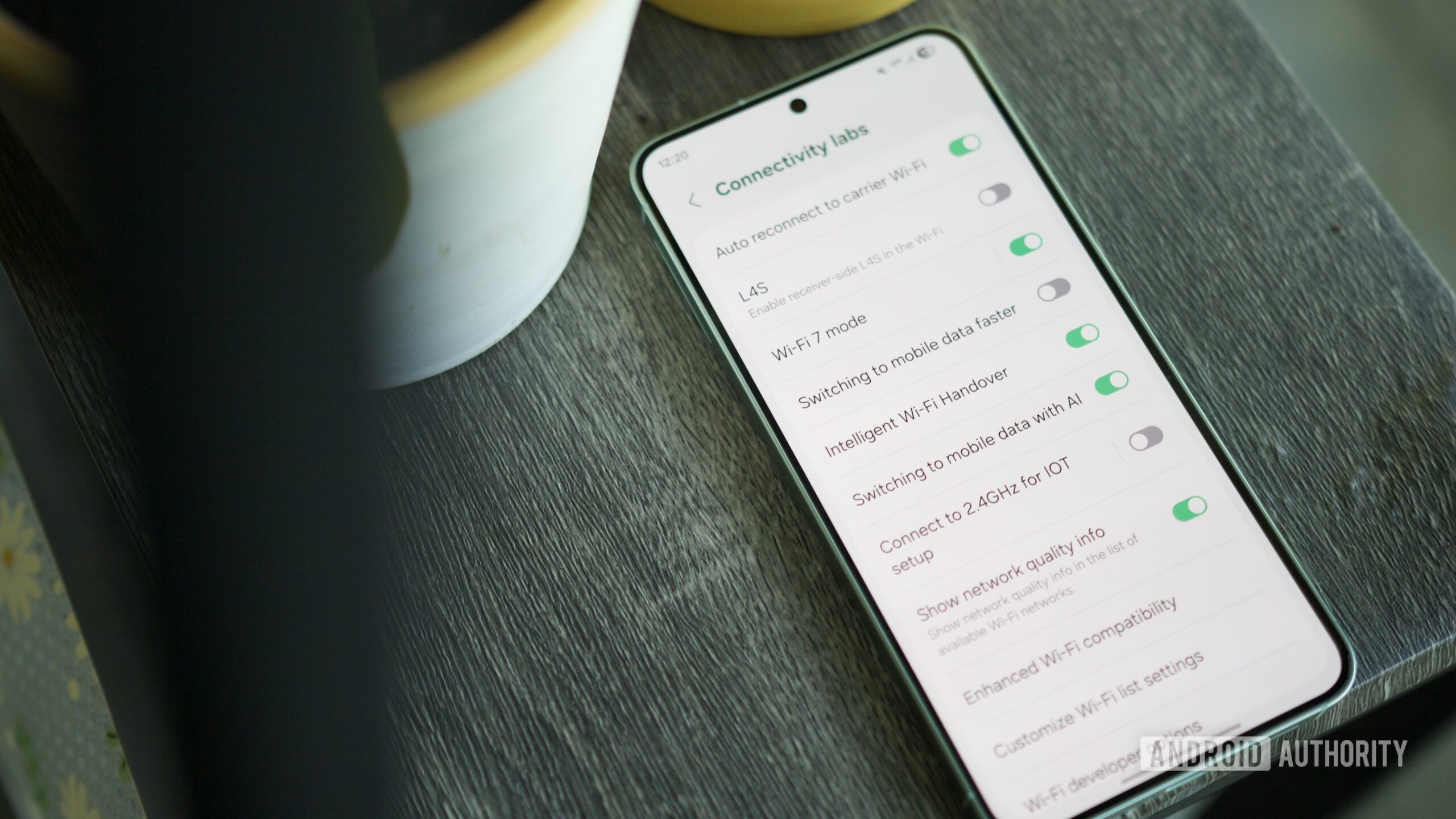Synology has begun selling its newest SNV5400 enterprise NAS SSDs, and the asking prices for what you receive are nothing short of shocking. For a 1.6 TB NVMe SSD at PCIe Gen3 speeds, Synology is asking $535 on B&H Photo Video, while many competing devices retail for around $100. The new SNV5400 family, which also includes 400GB and 800GB models, is one of only a few Synology-branded SSD families compatible with certain Synology NAS models due to the company’s new restrictive compatibility requirements.
Synology recently announced its plans to require the use of approved SSDs for certain NAS systems. To date, only Synology-branded SSDs have received the stamp of approval from the company. While previous SSD releases from Synology have remained marginally in line with market rates for SSDs, the SNV5400 family significantly exceeds the comparative pricing of the market.
Synology’s newest drives, which were first seen online at a gobsmacking €620 from one Newegg shop, are priced comfortably above any other similar models in the industry
[…]
The unfortunate thing about the Synology SNV5400 family is that it feels like it arrived several years too late. PCIe 3.0 has largely been left behind, as most storage manufacturers are now transitioning to PCIe 5.0, leaving PCIe 4.0 also in the dust. What’s more, the SNV5420’s endurance is vastly outclassed by its competitors; Western Digital’s WD Red SN700 SSD, another PCIe 3.0 NAS drive, advertises a TBW of 5100TB, nearly double what Synology offers.
[…]
While some loopholes exist for using non-approved drives in newer Synology NAS units (like this one written in German), eventually Synology customers may be forced to pay the hefty Synology tax for their off-the-shelf NAS solutions. Perhaps independent testing reveals some fairy dust in the new units that deserves its hefty upcharge, but we haven’t found any from Synology’s own site just yet.