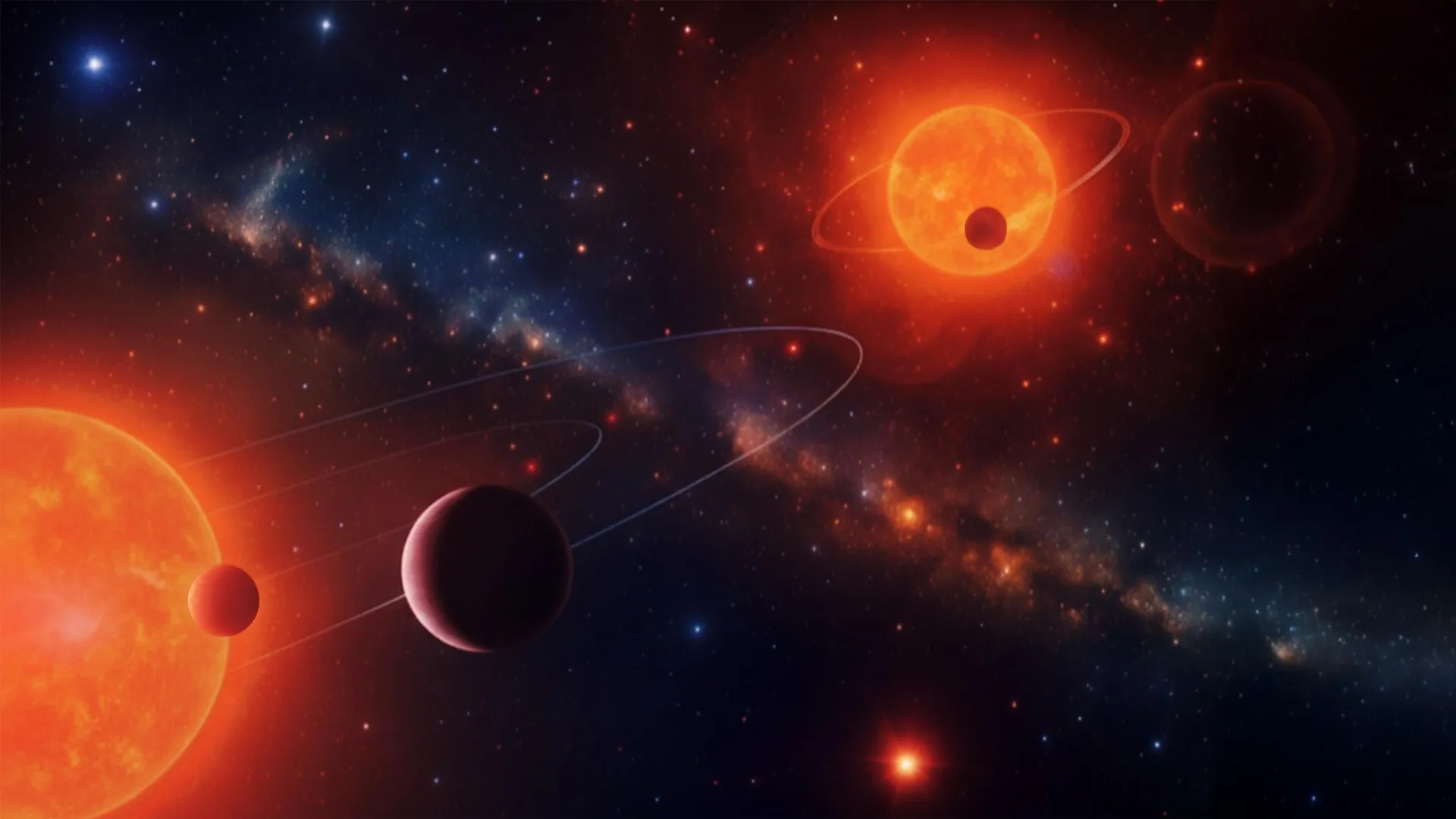An international group of scientists has confirmed the discovery of three Earth-sized planets within the binary stellar system known as TOI-2267, located roughly 190 light-years from Earth. The finding, published in Astronomy & Astrophysics, offers new insight into how planets can form and remain stable in double-star systems, which were once thought too chaotic for complex planetary development.
“Our analysis shows a unique planetary arrangement: two planets are transiting one star, and the third is transiting its companion star,” explains Sebastián Zúñiga-Fernández, a researcher at the University of Liège (ULiège) and first author of the paper. “This makes TOI-2267 the first binary system known to host transiting planets around both of its stars.”
A Compact and Unusual Double-Star System
TOI-2267 consists of two stars locked in a close orbital dance, forming what astronomers call a compact binary system. Such systems create gravitational forces that typically disrupt planet formation. Despite this, researchers have detected three Earth-sized planets in tight orbits, a surprising outcome that challenges long-held theories about where rocky worlds can exist.
[…]
The confirmation process required a major effort involving several observatories. Among the most important were the SPECULOOS and TRAPPIST telescopes operated by ULiège (PI: Michaël Gillon). Designed to detect small exoplanets around cool, dim stars, these robotic instruments were vital for verifying the planets and studying their characteristics in detail.
[…]
Story Source:
Materials provided by University of Liège. Note: Content may be edited for style and length.
Journal Reference:
- S. Zúñiga-Fernández, F. J. Pozuelos, M. Dévora-Pajares, N. Cuello, M. Greklek-McKeon, K. G. Stassun, V. Van Grootel, B. Rojas-Ayala, J. Korth, M. N. Günther, A. J. Burgasser, C. Hsu, B. V. Rackham, K. Barkaoui, M. Timmermans, C. Cadieux, R. Alonso, I. A. Strakhov, S. B. Howell, C. Littlefield, E. Furlan, P. J. Amado, J. M. Jenkins, J. D. Twicken, M. Sucerquia, Y. T. Davis, N. Schanche, K. A. Collins, A. Burdanov, F. Davoudi, B.-O. Demory, L. Delrez, G. Dransfield, E. Ducrot, L. J. Garcia, M. Gillon, Y. Gómez Maqueo Chew, C. Janó Muñoz, E. Jehin, C. A. Murray, P. Niraula, P. P. Pedersen, D. Queloz, R. Rebolo-López, M. G. Scott, D. Sebastian, M. J. Hooton, S. J. Thompson, A. H. M. J. Triaud, J. de Wit, M. Ghachoui, Z. Benkhaldoun, R. Doyon, D. Lafrenière, V. Casanova, A. Sota, I. Plauchu-Frayn, A. Khandelwal, F. Zong Lang, U. Schroffenegger, S. Wampfler, M. Lendl, R. P. Schwarz, F. Murgas, E. Palle, H. Parviainen. Two warm Earth-sized exoplanets and an Earth-sized candidate in the M5V-M6V binary system TOI-2267. Astronomy, 2025; 702: A85 DOI: 10.1051/0004-6361/202554419
Source: Astronomers stunned by three Earth-sized planets orbiting two suns | ScienceDaily