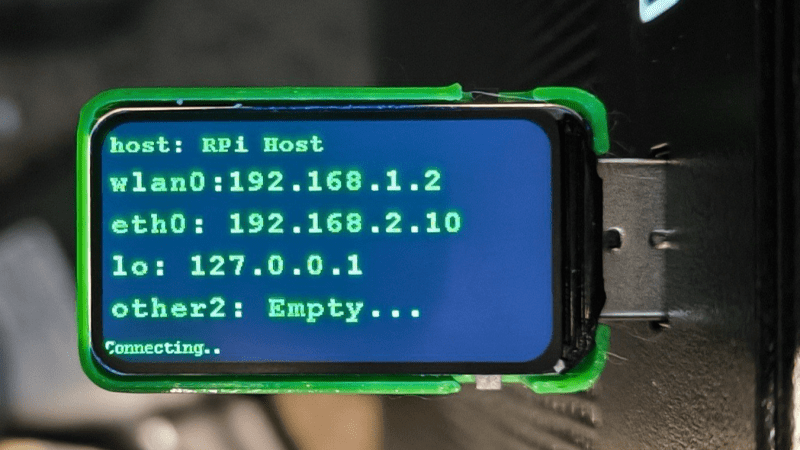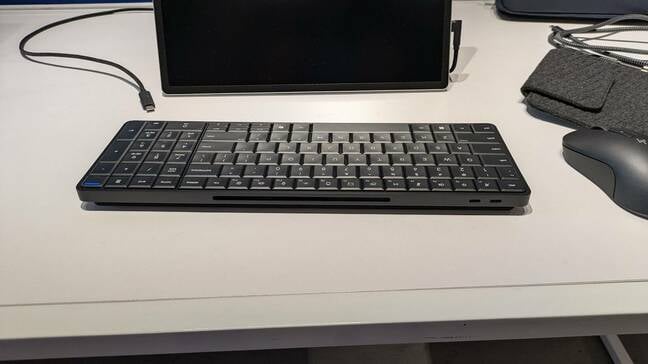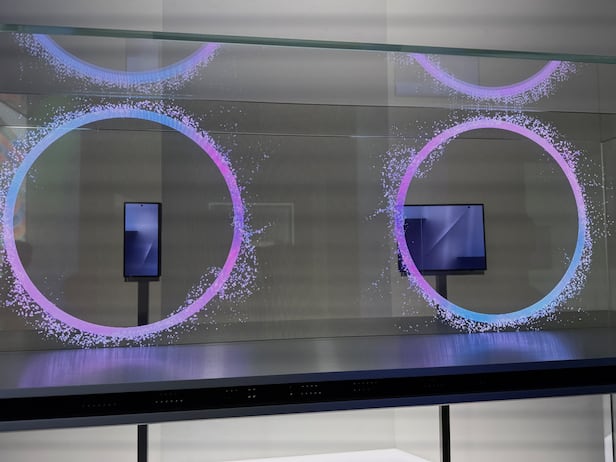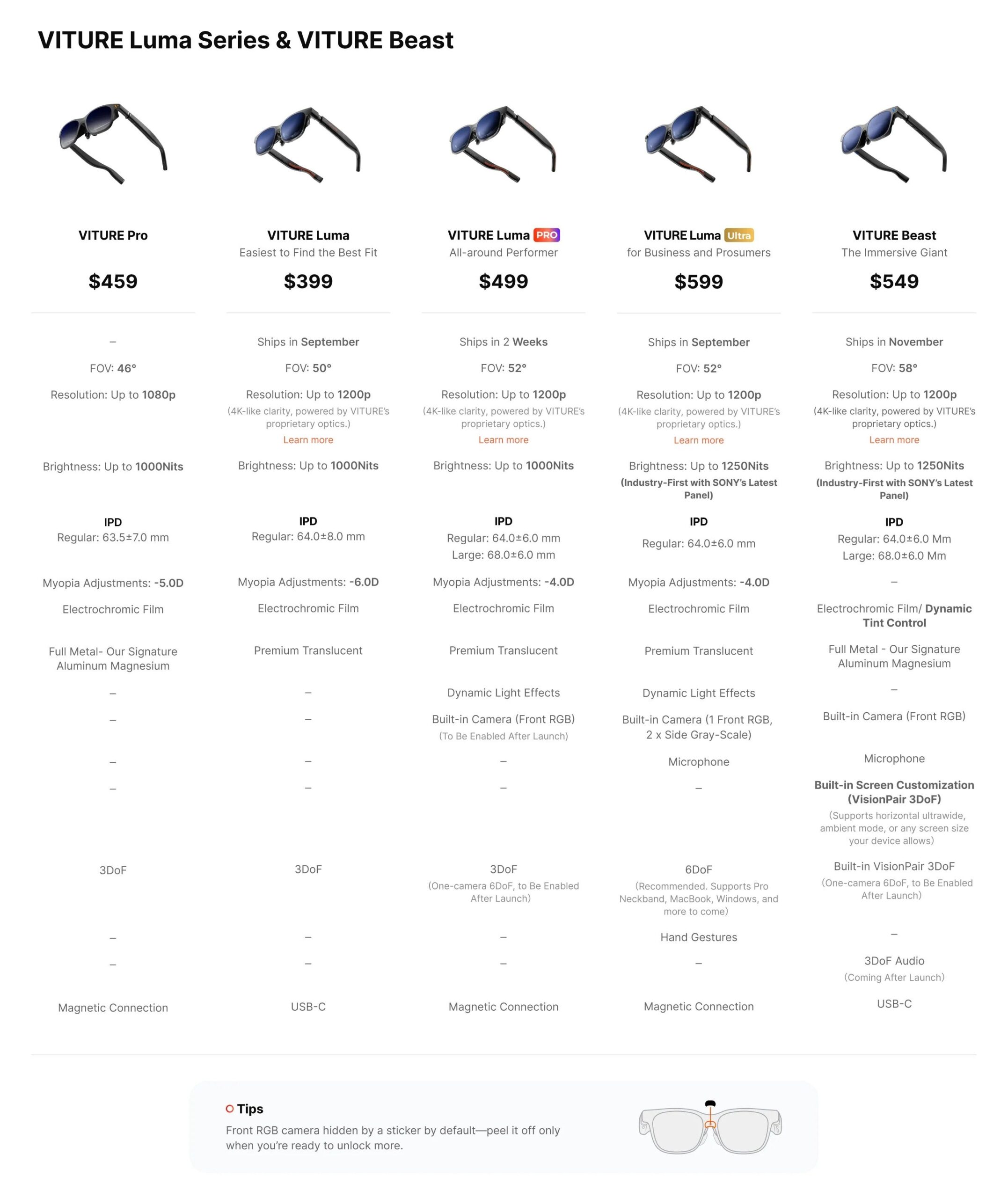Since I fell in love reviewing the ReMarkable 2 in 2020, I’ve had one wish for the Norwegian whizz kids behind this state-of-the-art e-ink tablet: Make one like this but smaller, please.
Why? Because while it’s nice to write on a super-slim, silver, LED-free “magic legal pad from the future,” as I still call it, there are times when the form factor of a legal pad feels like too much. Use one on a plane tray table, for example, and you might feel exposed to the prying eyes of seatmates. Then there’s the portability factor: An e-ink notebook/sketchbook you can just slip into your pocket like a smartphone, rather than tote it around in a laptop bag, seems like a no-brainer.
[…]
With the launch of the Paper Pro Move ($449 with regular Marker stylus, $499 with Marker Plus, available for order now on Remarkable.com), we have a 7.8-inch notebook screen that’s satisfyingly small and portable. Amazingly, ReMarkable has done this while retaining all the Paper Pro’s color e-ink functionality — and the aspect ratio of its pages.
I’ve been using the Move for two weeks, and I very much like what I’m seeing. Because here’s the ingenious part of the Move’s design: ReMarkable didn’t opt for the form factor of a regular old Kindle (or a medium Moleskine, to put it in paper notebook terms). Instead the company drew inspiration from something so obvious, this reporter has smacked his head that he didn’t think of it: the classic reporter’s notebook.
[…]
It’s not just that reporter’s notebooks are longer and thinner, all the better to take fast notes while on your feet at a press conference. It’s not just that a thinner device is easier to stuff in your pocket (some pockets, to be fair, are too small to fully contain the Move). It’s also what a longer, thinner design means in the context of ReMarkable world.
[…]
In portrait mode, the Paper Pro Move automatically fits the page to the screen. (It also pins the menu bar to the top of the page, which makes more sense than left or right.) If you go back and forth between portrait and landscape mode, you’ll probably be able to tell which mode any particular notes were written in; the words might look too small or too large in the other mode.
Using the ReMarkable Paper Pro Move in the wild Credit: Chris Taylor / Mashable
Personally, I’ve really enjoyed writing in tight, tiny lines in portrait mode, as if I’m trying to save paper, and quite enjoy how that looks in regular (landscape orientation) size. But your writing mileage may vary. And if you’re using ReMarkable’s highly effective handwriting-to-text conversion feature, the size of your scrawl may not matter at all.
Your battery mileage will vary too In my enthusiastic testing, the battery life came nowhere close to ReMarkable’s claim that it can last a full two weeks. To be fair, this is going to depend largely on how much you use the e-ink backlight (which also seems improved, and more evenly distributed around the screen, than in the Paper Pro). If you’re not going to use the backlight at all, two weeks of battery life seems a reasonable expectation.
ReMarkable Paper Pro Move comes with caveats
The form factor of a reporter’s notebook isn’t great for everything you can do on an e-ink screen. Many PDFs and EPUB files will look a tad too small in Portrait Mode, so you either have to flip the screen and scroll a lot, or mess around with pinch and zoom. That, unfortunately, is not helped by the one thing that still feels buggy about e-ink screens: if you’re moving through or around pages too fast, they can’t always keep up. A slow refresh rate can have you scrolling through pages faster than you intend.
If you’re used to LED-screen smartphones rather than Kindles, say, this may be an exercise in frustration. Also frustrating is the color refresh problem that carries over from the Paper Pro: Any color you use that isn’t black has to flash on and off. But if you’re new to ReMarkable world, and to writing with e-ink, you’re going to be pleasantly surprised at how fast and natural writing itself (in regular black on white) feels.
You’ll have to decide whether to go naked without the Folio covers, which cost extra, or spend up to $100 more to protect your screen from whatever scratch-creating objects might be in your pocket or bag.
[…]
There’s one final caveat on cost. if you want more than your 50 most recent documents to sync to other devices (including the ReMarkable desktop, iOS and web app readers), you’ll need the ReMarkable Connect service. This is free for the first 100 days, and costs $2.99 a month or $29 a year thereafter.
Conclusion: This notebook is magic
Ultimately, the proof is in the writing. And I have been writing, in more places than ever: On planes, on trains, in automobiles (I don’t recommend the latter if you get carsick easily, but the desire was there). I’ve written in bed while disturbing my partner less. I’ve pulled it out of my pocket in waiting rooms; I’ve jotted notes on it while friends I was having coffee with were busy typing “just one quick email” on their smartphones.
The best notebook or writing tablet, to paraphrase a common saying about cameras, is the one you have with you. And the ReMarkable Paper Pro Move is a notebook you’re going to want to have with you, for the sharpness of the result as well as the portability factor. If you’ve got room in your pockets for a second gadget to tote everywhere like you tote your smartphone, and if you’re prepared to leave your wallet a little roomier, then this may be the Move.
Now let’s hope it’s a little more durable than the ReMarkable 2, which busted the USB port, the power button and cracked the screen when I hauled it around for 2x 2 weeks holiday.