This thing splits apart and allows you to use your RC aircraft as a bomber for only $16.95

HobbyKing Online R/C Hobby Store : Quanum RTR Bomb System 1/6 scale Plug-n-Drop $16.95.

This thing splits apart and allows you to use your RC aircraft as a bomber for only $16.95

HobbyKing Online R/C Hobby Store : Quanum RTR Bomb System 1/6 scale Plug-n-Drop $16.95.
This foot switch can be programmed for a unique key or multiple key combination.

These speakers screw into light bulb sockets, make light and use wireless connections to play music. No more hassly speaker wiring over the house.

This mouse has gold plating, swarovski crystals, leather covering, hand stitching and works over wifi – for only $60,-!

GIGABYTE – Product – PC Peripherals – Mouse – Products – GM-M7800S.
These goggles will have a heads up display in them where you can see call info, speed, hight, timing information, rate of descent, a moving map and be able to find friends. Hopefully out in 2010 and they’re going for reasonable prices too!

Should be awesome for the gadget conscious snowboarder or skier!
This connects a number of USB drives to your network, basically turning them into a NAS.

This is like the FUFME but really works: a haptic personal pussy which is linked to porn films. The makers of the device have programmed it to respond by tightening and heating and rubbing and lubing just like the pornstar you’re watching is doing in the scene on your computer.
According to Fleshbot it works very well. But it’s a bit pricey. For your richer type masterbator then…
Looking through this thing allows you to find camera lenses pointed at you. It detects signals in the 1 – 6500MHz band which means you can detect the wireless signals the camera is sending.
For this big brother age, nice to see who’s spying on you.

Spy Wi-Fi Signal and Camera Lens Detector.
Looks like Jobs will do anything to avoid repairing that overpriced piece of equipment you bought from him: not only are the repair times shocking, but the lame excuse that tar clogs up your computer, creating a biohazard – whilst not mentioned anywhere in the AppleCare contract – voids your warranty is a bit ridiculous, no?
Smoke Gets In Your Imac: Smoking Near Apple Computers Creates Biohazard, Voids Warranty.
A single sheet of this applied as sticky wallpaper is enough to stop a wrecking ball. Two sheets stop small projectiles. It stretches and catches the blast debris and then elastically returns the wall to its’ former state.
Xflex Blast Protection Systems.
8 graphics outputs on one card? That’s insane!
Matrox Graphics, the leading manufacturer of specialized graphics solutions, today announced the launch of the Matrox M9188 PCIe x16 Octal graphics card, capable of supporting eight DisplayPort or DVI Single-Link outputs from a single workstation. The Matrox M9188 PCIe x16 offers 2GB of memory, resolutions up to 2560×1600 per output, and advanced desktop management features—such as independent or stretched desktop modes
via Matrox Announces World’s First Single-Slot Octal Graphics Card – HotHardware.
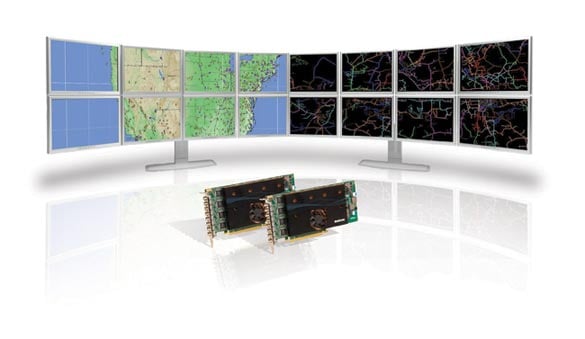
The Audeo captures electronic signals between the brain and vocal cords and synthesizes clear, spoken words

This has obvious implications for people who can’t speak, but also military, civil and commercial applications: be able to converse over long distances silently without using your mouth.
It still has teething problems, such as it takes a few days to learn to use and it’s about 5 times slower than normal speech, but still…
via Invention Awards: A Real-Life Babel Fish For the Speaking Impaired | Popular Science.
Not only can you move this hand, you can feel pressure in the fingertips too!

Swedish cyborg gets haptic hand • The Register.
Apparently these batteries last around twice as long as other rechargeable batteries and aren’t as insanely expensive.
PowerGenix NiZn rechargeable AA batteries: finally, some cells worth buying.
Any car built this century has an OBDII interface. This allows mechanics to plug in their laptop and get real time engine data. Lots of information about the running of the car. Nowadays there are quite a few USB / Bluetooth OBD-II connectors, which allow streaming of this data to your laptop, Garmin navigation system or iPod / iPhone.
PLX Devices Inc. sells the PLX Logger Software, as well as devices to show the data on.


ODBCOM has software going for only $85,-

Scantool sells software as well as displays. The software goes for $120,-

Its dashcommand software ($40) allows you to create custom skins and settings for your own digital dashboard

Auterra has the DynoScan Windows software going – including a google earth interace

It also sells a display unit

Then there’s PCMScan by Palmer

All these tools have different featuresets and support different cars…
This means you can use your Pre outside the O2 network by using a special SIM card produced by Rebel.
GSM Palm Pre unlocked with a little Rebel assistance.
The Kor-fx plugs into your audio jack, drapes around your shoulders and makes gaming and movie watching more immersive by vibrating directly into your chest cavity. You can tell where sounds are coming from more accurately and you can play with lower volume levels.

A Physics Rebel Shakes Up the Video Game World, Literally | Xconomy.
This watchphone is bluetooth enabled and costs only around $200

Kempler & Strauss W PhoneWatch is everything we ever wanted in life.
This thing has a 300MHz processor and has been hacked to run Linux with mouse and sound support.

$38 Zipit Wireless Messenger receives Linux injection, becomes $38 netbook.
Turns out that Google, just like Apple, doesn’t want anyone to do anything to their phones that they don’t have a maffia like approval of.
Google hits Android ROM modder with a cease-and-desist letter.
Nanocomp Technologies has managed to weave its’ nanotube fibers into sheets less than a fifth of an inch thick. Upon shooting, some versions of the sheets stayed intact. It’s looking like a lightweight replacement for Kevlar that should be on the market in about a year.
A Kevlar killer comes to market – Sep. 17, 2009.
This is an interesting article about someone who wore a North Paw (available as kit or with DIY instructions here for a while.
The North Paw is an ankle bracelet that continuously signals where North is by vibrating in that direction. Apparently this leads to some interesting results.
via My New Sense Organ | h+ Magazine.
If you get breathalised, make sure the cop isn’t covering the exit port for the air when you blow, or the purported alcohol consumption will go up!
The Belkin Home Base plugs into your (wifi) network, and allows you to share USB peripherals with all the computers in your network. It has automatic backup to external HDs as well as Flickr / Picasa sharing.
At $129,- not too bad.
Print, Share, and Back Up Files Wirelessly with Belkin Home Base.