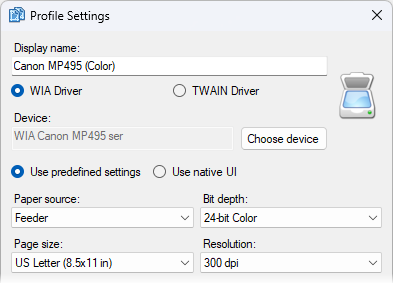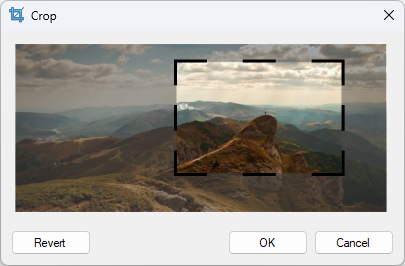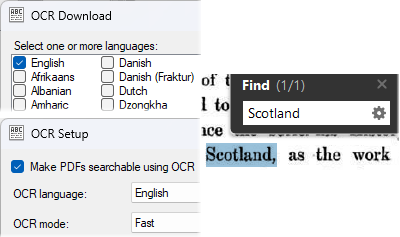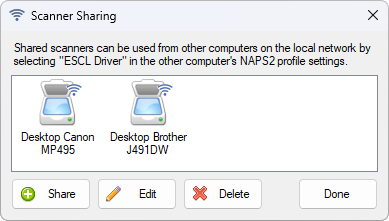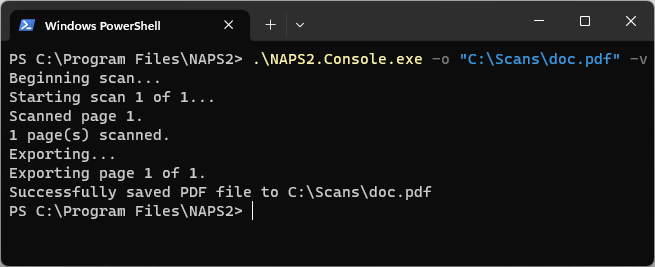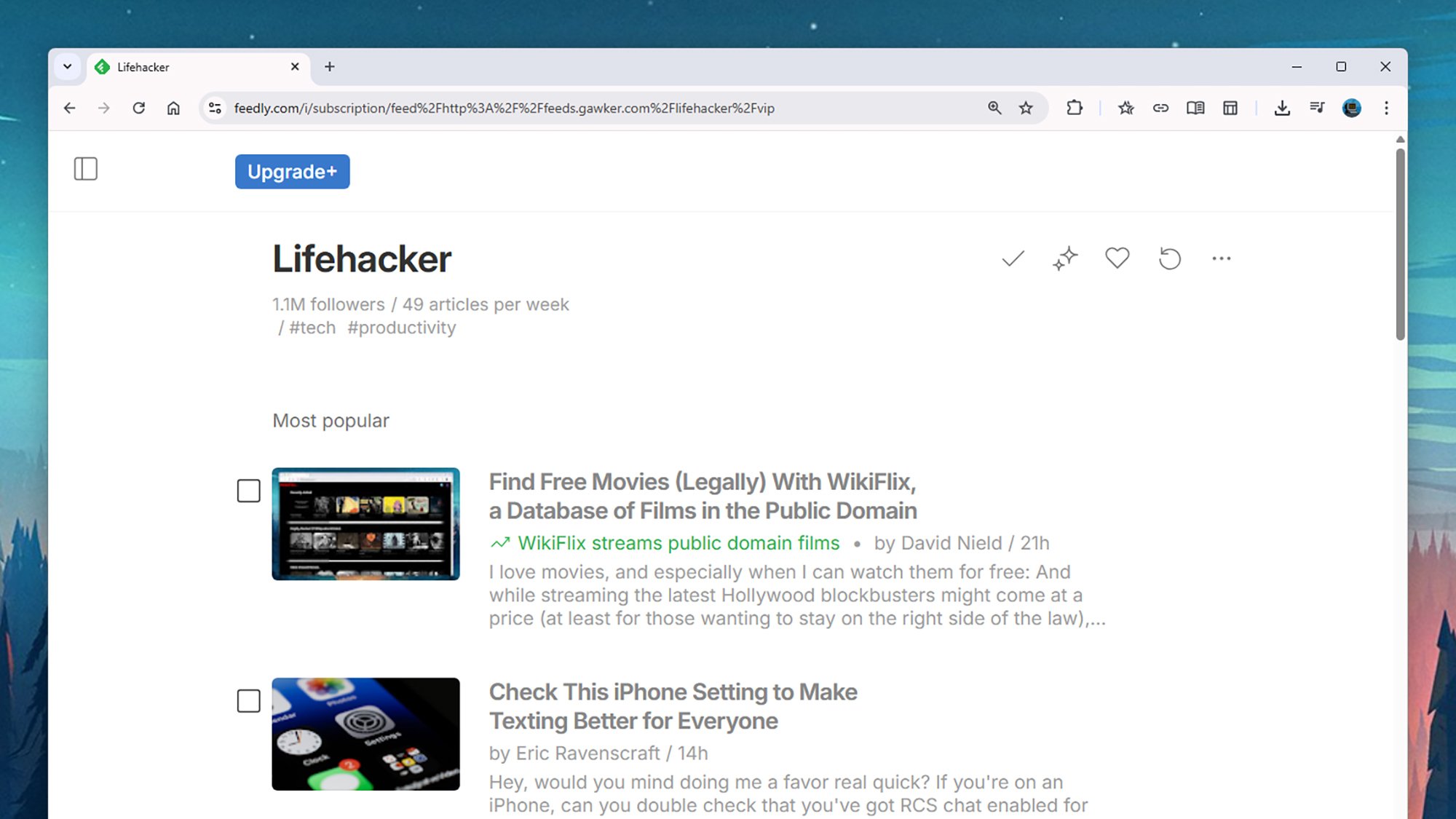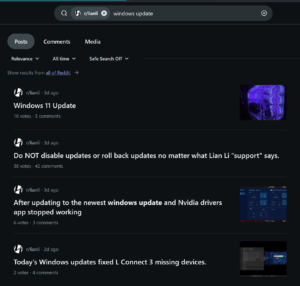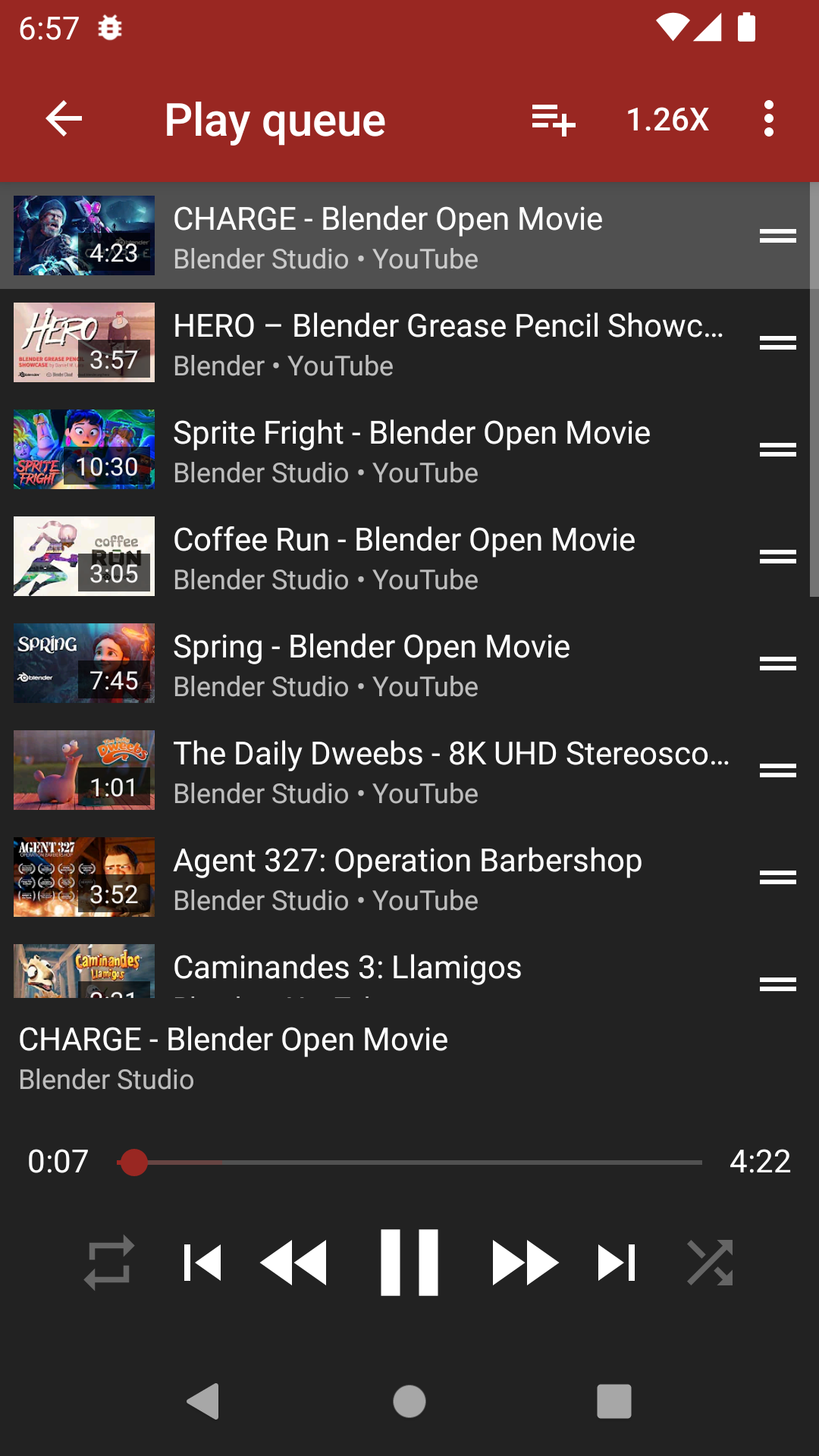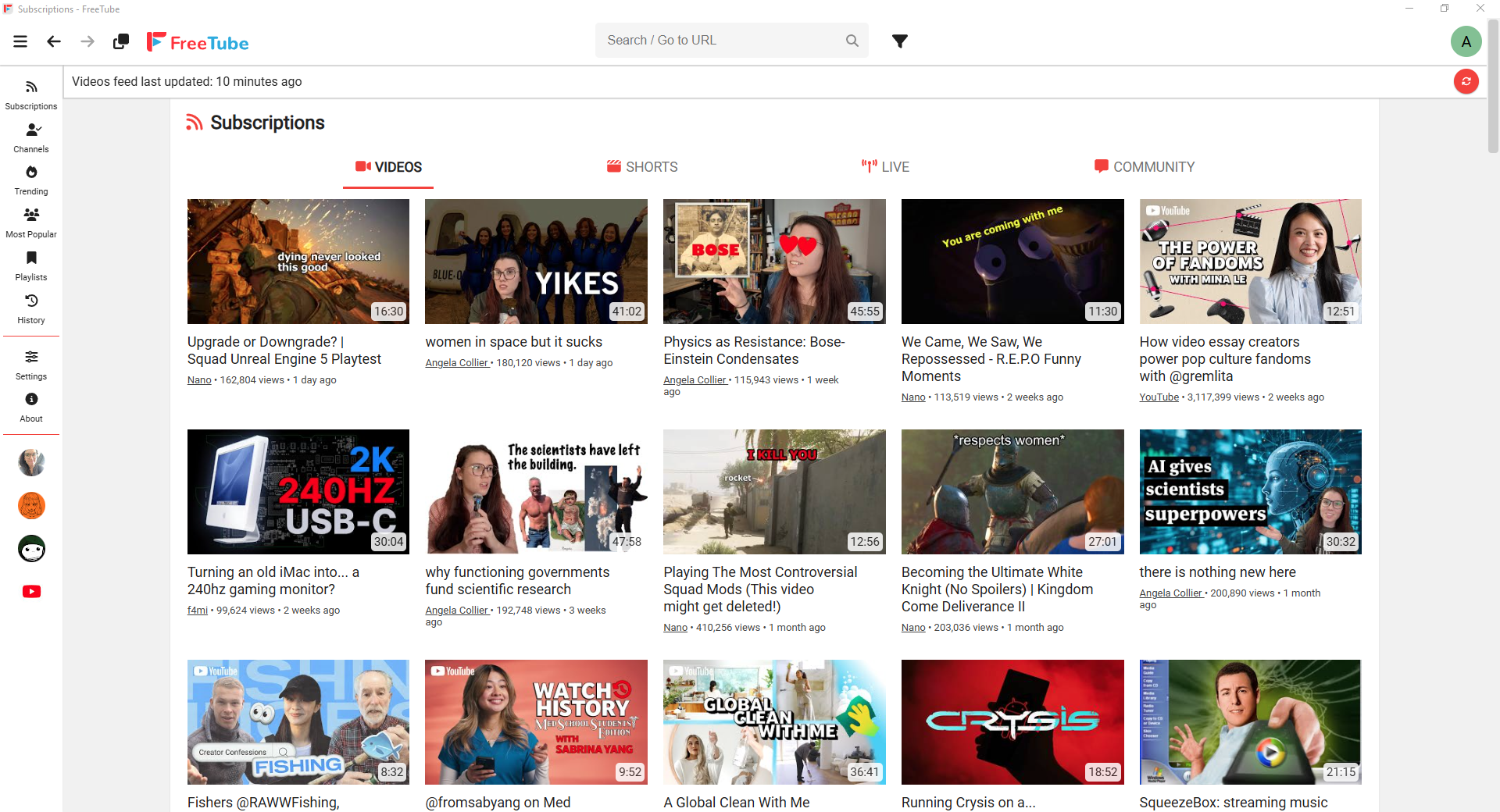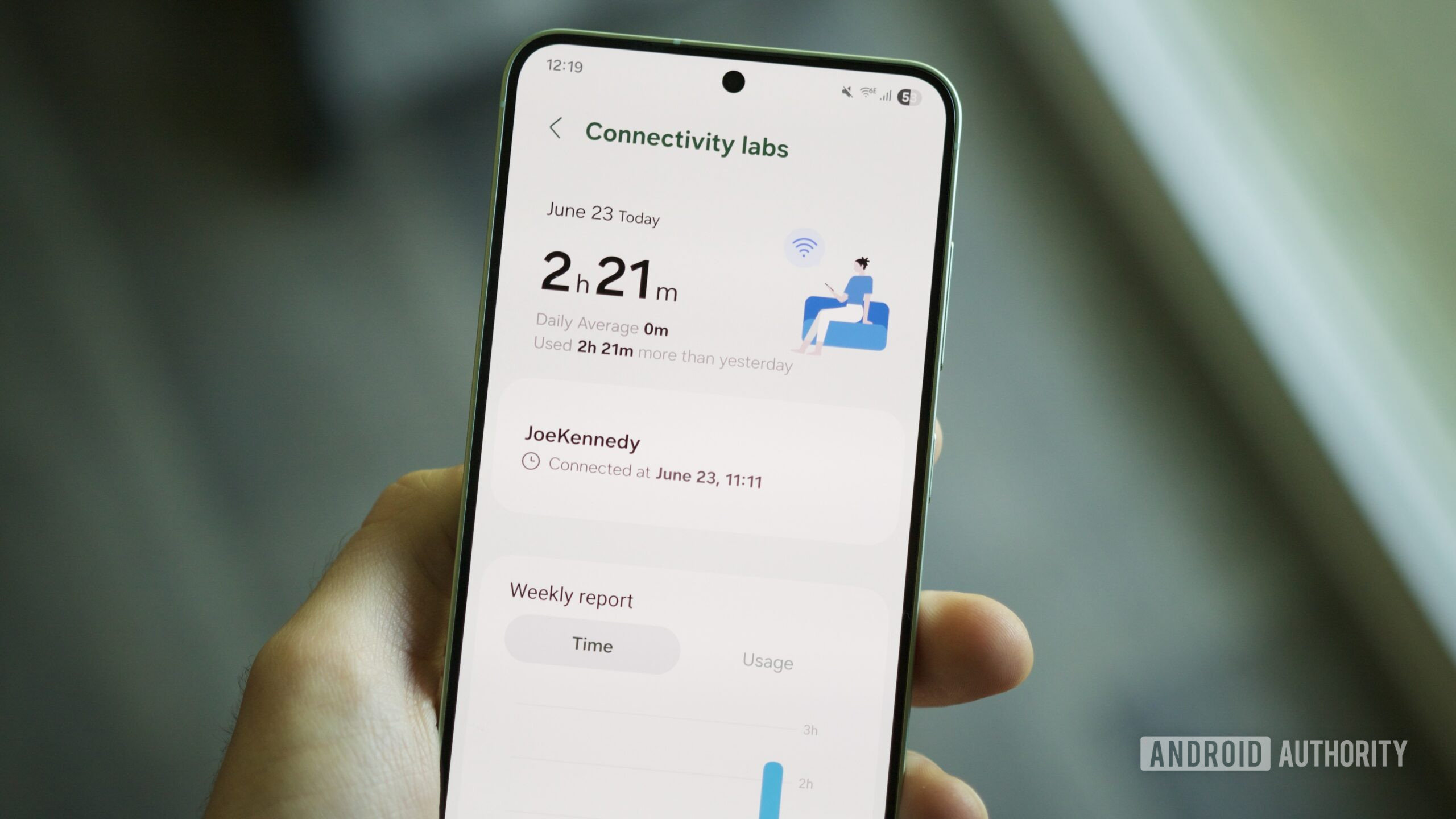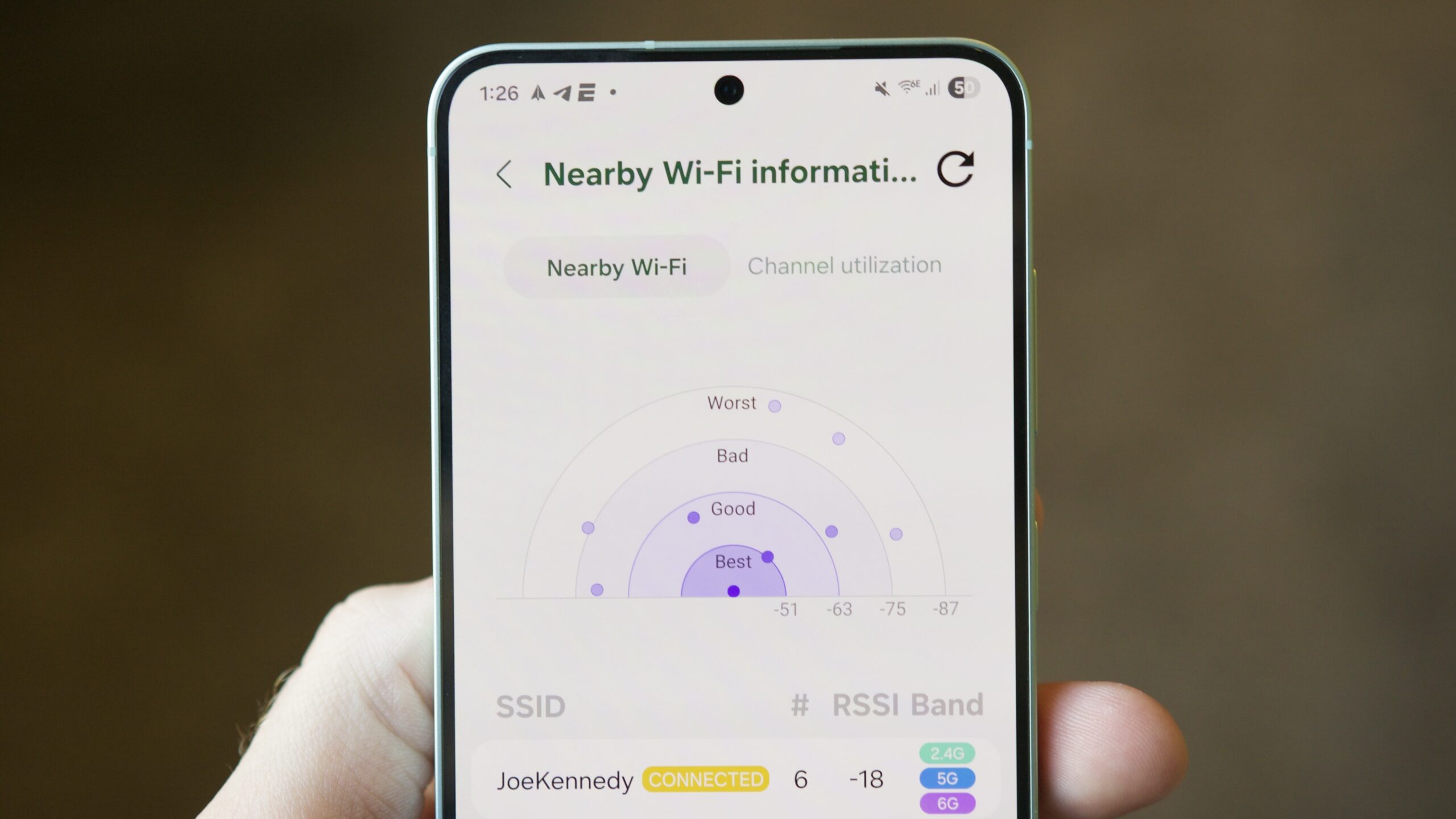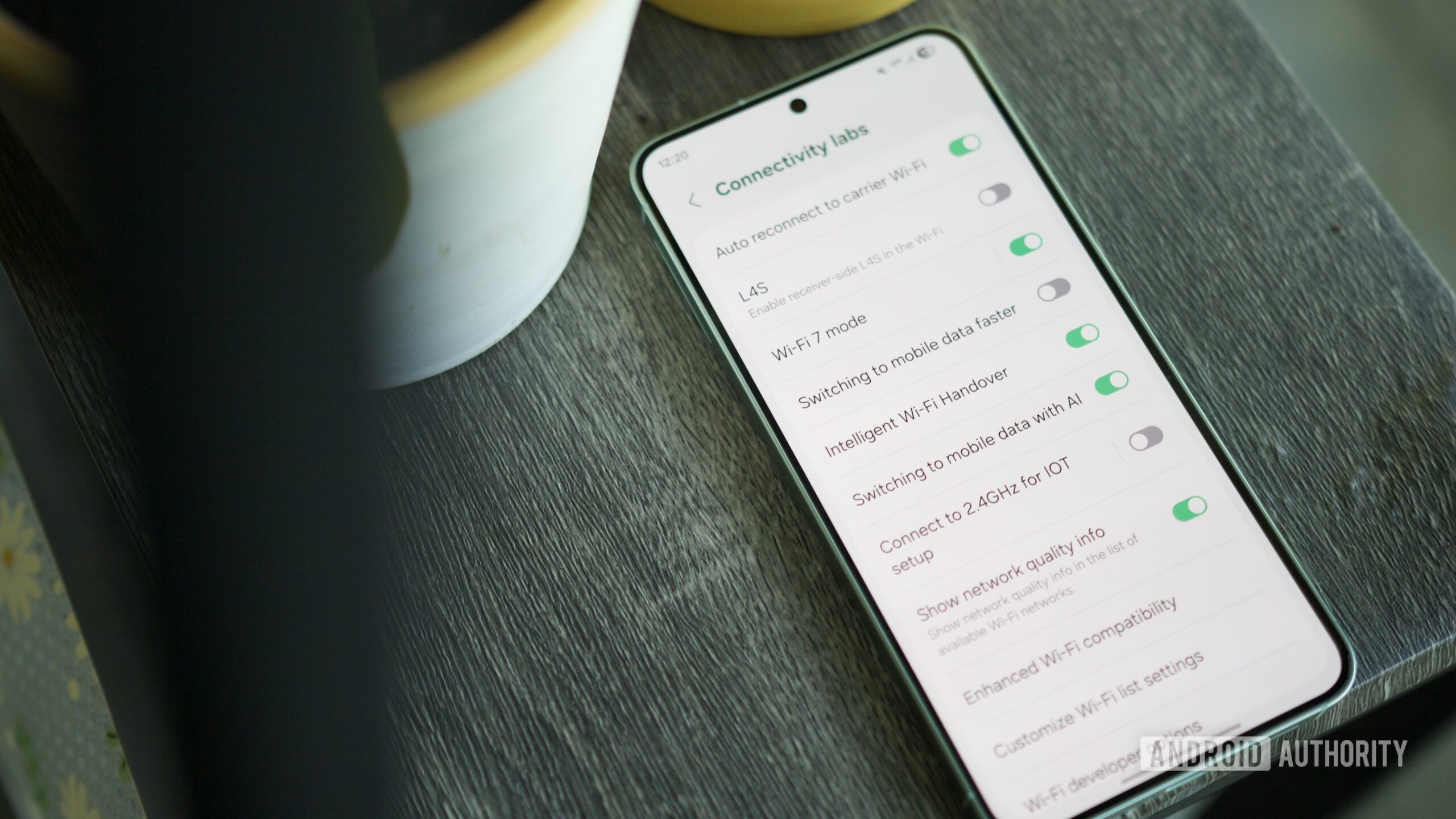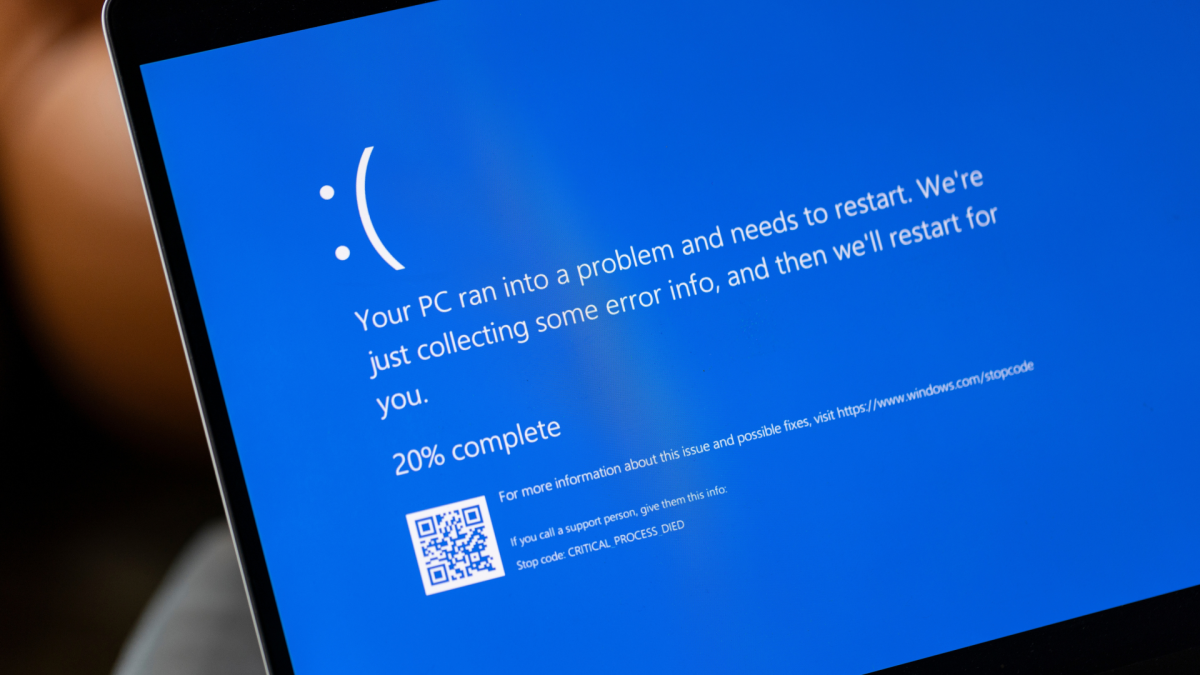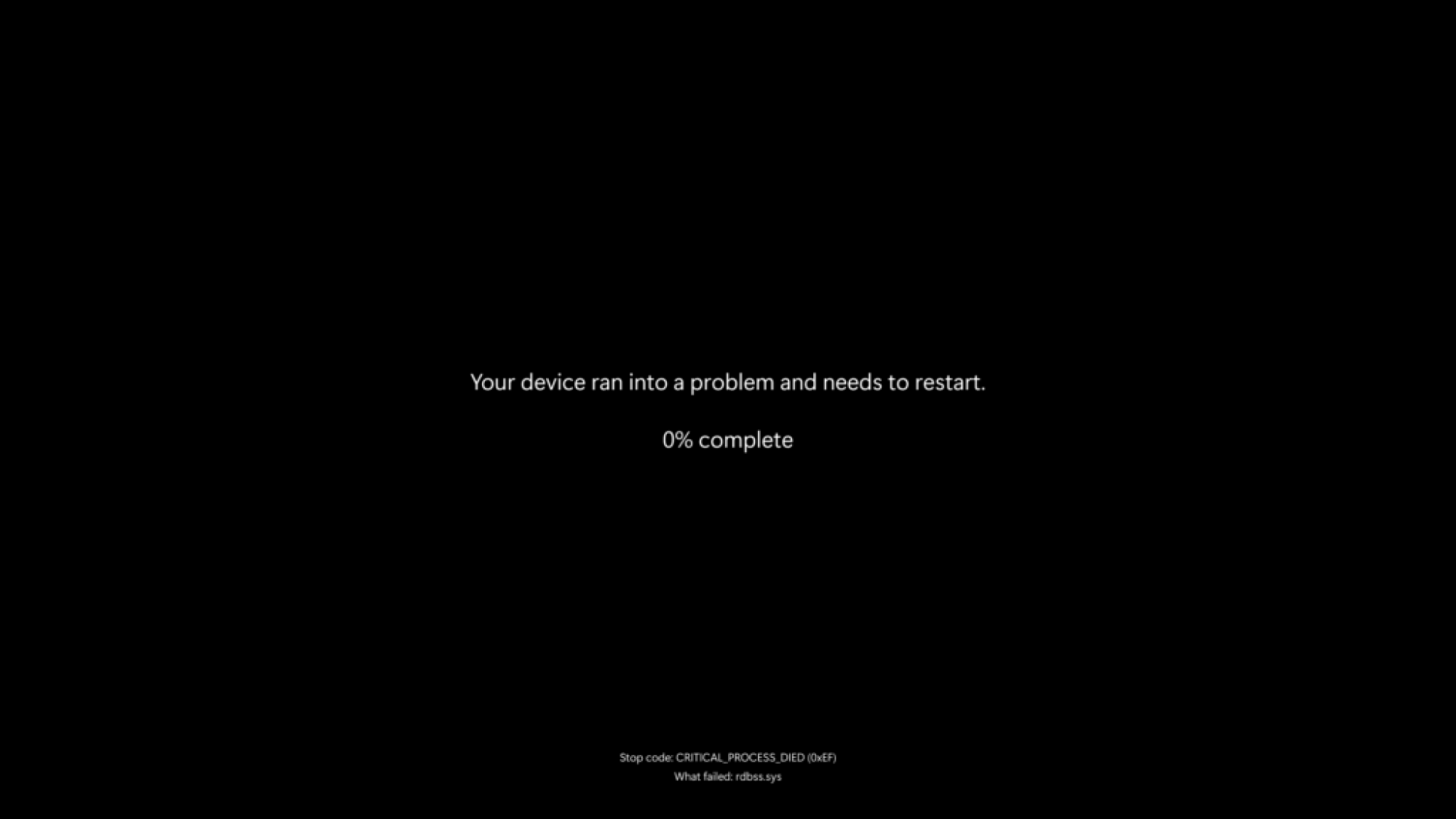In quantum mechanics, the idea that quantum information can’t be duplicated is ironclad – or at least, it was. A surprising approach to backing up qubits, the basic units of quantum computers, appears to allow a sidestepping of this fundamental law of physics.
The no-cloning theorem was first discovered by researchers in the 1980s. It says that quantum states that describe all the information about a system can’t be copied. Attempting to measure the information to copy it would simply destroy the delicate quantum properties that you want to measure. This fact has proved important for quantum technologies like encryption, leading to simple protocols that prevent information from being copied and hacked.
Achim Kempf at the University of Waterloo in Canada and his colleagues have now shown that a quantum system can, in fact, be cloned, as long as the information about it is encrypted and enclosed with a special, one-off decryption key.
“You can make a lot of copies and generate redundancy in this way, but you have to encrypt the copies, and the decryption key can only be used once,” says Kempf. “This makes it compatible with a no-cloning theorem, because it says there can only ever be at most one clear, obvious, readable, non-encrypted copy of a qubit.”
[…]
Once they had proved this result theoretically, the team then showed that this protocol could work on a real IBM Heron 156-qubit quantum computing processor.
Because the technique is fairly resistant to noise and errors that are ubiquitous in today’s quantum computers, Kempf and his team found they could make hundreds of encrypted clones of single qubits, by repeating the process over and over again. “In fact, we ran out of real estate on the IBM processor. It holds only 156 qubits but we estimated that we can do more than 1000 encrypted clones before the [errors] make us stop.”
This modification to the no-cloning theorem could have uses for a quantum cloud storage or computing service, says Kempf. “If you send a file to Dropbox, it will save your data at least three times in three different computers that are geographically separated, so that if one is hit by fire, the other one by a flood, there’s a fair chance the third one survives,” says Kempf. “It used to be thought you can’t do that with quantum information, because you can’t clone it. But what we showed is that you can do it.”
[…]
Kempf agrees. “It’s not cloning. It’s encrypted cloning,” he says. “That’s just a refinement of the no-cloning theorem.”
Journal reference
Physical Review Letters DOI: 10.1103/y4y1-1ll6
Journal reference
arXiv DOI: arXiv:2602.10695
Source: Loophole found that makes quantum cloning possible | New Scientist