Microsoft Edge has been spotted inserting a banner into the Chrome download page on Google.com begging people to stick with the Windows giant’s browser.
As noted this week by Neowin, an attempt to download and install Chrome Canary using Edge Canary – both experimental browser builds – led to the presentation in the Edge browser window of a banner graphic celebrating the merits of Edge.
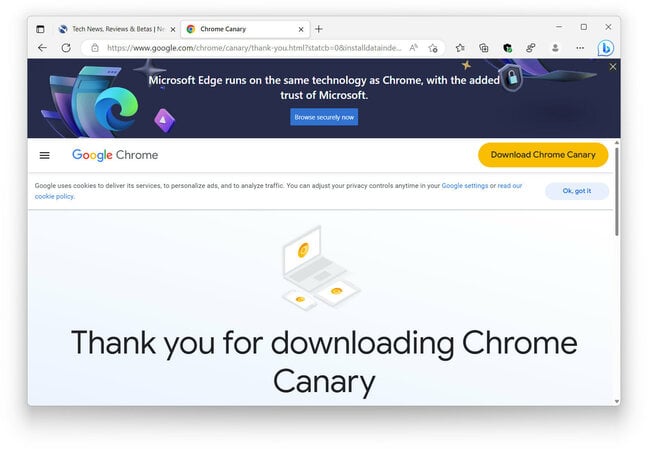
Screenshot of Edge injecting an anti-Chrome banner ad into Google.com’s Chrome download page … Source: Chris Frantz
“Microsoft Edge runs on the same technology as Chrome, with the added trust of Microsoft,” the banner proclaims atop a button labeled “Browse securely now.”
This was on a Google web page,
google.com/chrome/canary/thank-you.html, and it’s not clear how this ad surfaced. Edge appears to display the banner by itself when the user surfs to the Chrome download page on Google.com, which is just a little bit aggressive.Microsoft did not immediately respond to a request to explain the promotion and the mechanics behind it.
The ad does not appear to have been delivered through normal ad servers based on its page placement. There’s debate among those discussing the banner online whether the ad consists of code injected by Edge into Google’s webpage, which would make it detectable and removable as part of the Document Object Model.
It has also been suggested that the ad may come from Edge as an interface element that’s stacked atop the rendered web page. We believe this is the case.
An individual familiar with browser development confirmed to The Register that he could reproduce the ad, which was said to be written in HTML but wasn’t placed “in” the page. He described the ad as its own browser window that, surprisingly, was viewable with Edge’s “Inspect” option for viewing source code.
Our source speculated the ad was implemented in a way that pushes down the “Content area” – the space where loaded web pages get rendered – to make space for a second rendering area that holds the ad.
The main content area and the ad content area do not interact with each other – they exist in separate worlds, so to speak. But the presence of the ad content area can be inferred by checking the main window’s
innerHeightandouterHeightparameters.Given two browser windows, one with the ad and one without, the main window with the ad will have an
innerHeightvalue that’s less than a similarly sized window without the ad. The difference in the two measurements should correspond to the height of the ad content area.Similar behavior can be found when visiting the Chrome Web Store using Microsoft Edge on macOS: the Chrome Web Store page is topped by an Edge banner that states, “Now you can add extensions from the Chrome Web Store to Microsoft Edge,” followed by a boxed button that says, “Allow extensions from other stores.”
[…]
Source: Microsoft begs people to stick to Edge after Chrome download • The Register
Wait, what the fuck is MS doing a) monitoring where I am browsing and b) changing what it looks like when I get there?!

Robin Edgar
Organisational Structures | Technology and Science | Military, IT and Lifestyle consultancy | Social, Broadcast & Cross Media | Flying aircraft
