RGB on your PC is cool, it’s beautiful and can be quite nuts but it’s also quite complex and trying to get it to do what you want it to isn’t always easy. This article is the result of many many reboots and much Googling.
I set up a PC with 2×3 Lian Li Unifan SL 120 (top and side), 2 Lian Li Strimmer cables (an ATX and a PCIe), a NZXT Kraken Z73 CPU cooler (with LED screen, but cooled by the Lian Li Unifan SL 120 on the side, not the NZXT fans that came with it), 2 RGB DDR5 DRAMs, an ASUS ROG Geforce 2070 RTX Super, a Asus ROG Strix G690-F Gaming wifi and a Corsair K95 RGB Keyboard.
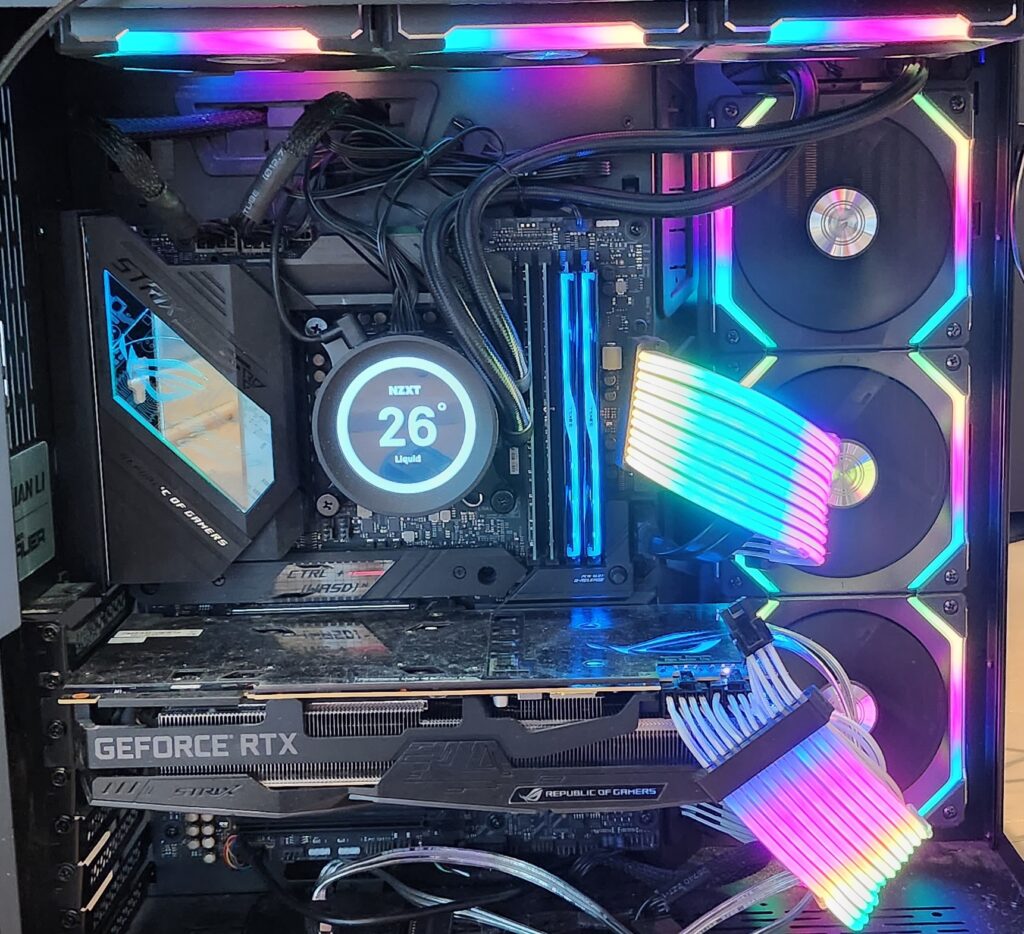
It’s no mean feat doing all the wiring on the fan controllers nowadays, and the instructions don’t make it much easier. Here is the wiring setup for this (excluding the keyboard)
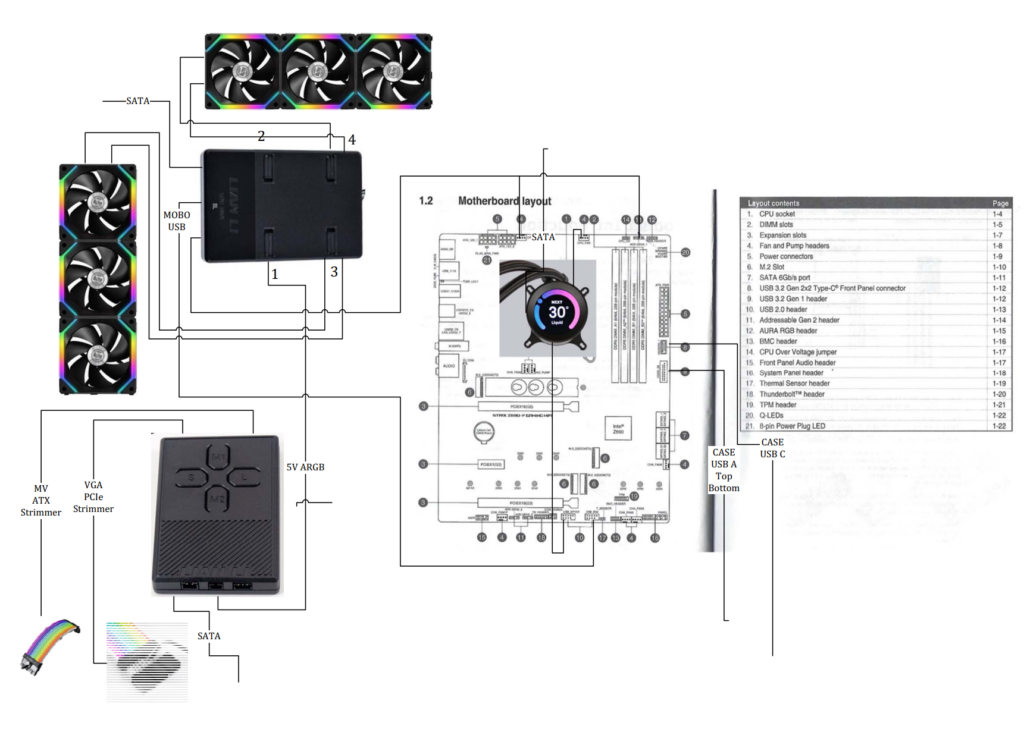
The problem is that all of this hardware comes with it’s own bloated, janky software in order to get it to do stuff.
ASUS: Armory Crate / ASUS AURA
This thing takes up loads of memory and breaks often.
I decided to get rid of it once it had problems updating my drivers. You can still download Aura seperately (although there is a warning it will no longer be updated). To uninstall Armory Crate you can’t just uninstall everything from Add or Remove Programs, you need the uninstall tool, so it will also get rid of the scheduled tasks and a directory the windows uninstallers leave behind.
Once you install Aura seperately, it still takes an inane amount of processes, but you don’t actually need to run Aura to change the RGBs on the VGA and DRAM. Oddly enough not the motherboard itself though.
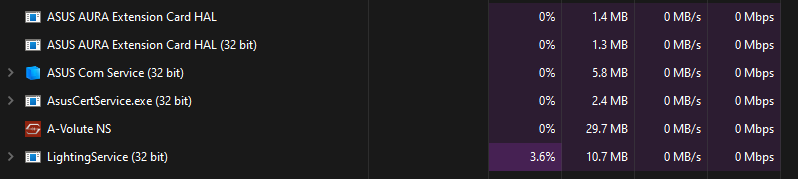
You also can use other programs. Theoretically. That’s what the rest of this article is about. But in the end, I used Aura.

If you read on, it may be the case that I can’t get a lot of the other stuff to work because I don’t have Armory Crate installed. Nothing will work if I don’t have Aura installed, so I may as well use that.
Note: if you want to follow your driver updates, there’s a thread on the Republic of Gamers website that follows a whole load of them.
Problem I never solved: getting the Motherboard itself to show under Aura.
Corsiar: iCUE
Yup, this takes up memory, works pretty well, keeps updating for no apparent reason and I have to slide the switch left and right to get it to detect as a USB device quite often so the lighting works again. In terms of interface it’s quite easy to use.
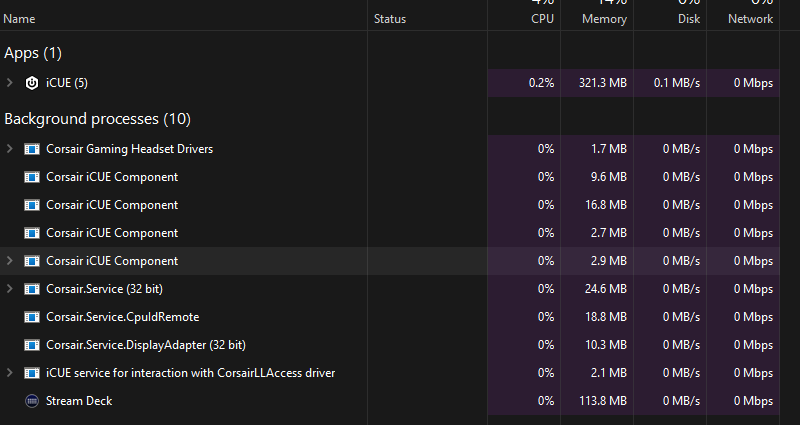
It detects the motherboard and can monitor the motherboard, but can’t control the lighting on it. Once upon a time it did. Maybe this is because I’m not running the whole Armory Crate thing any more.
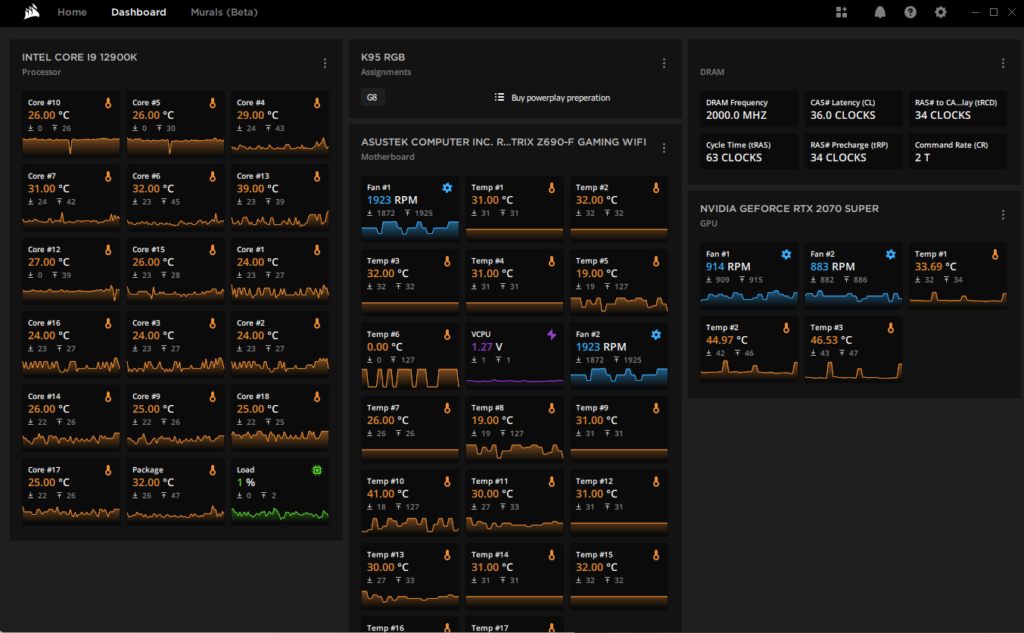
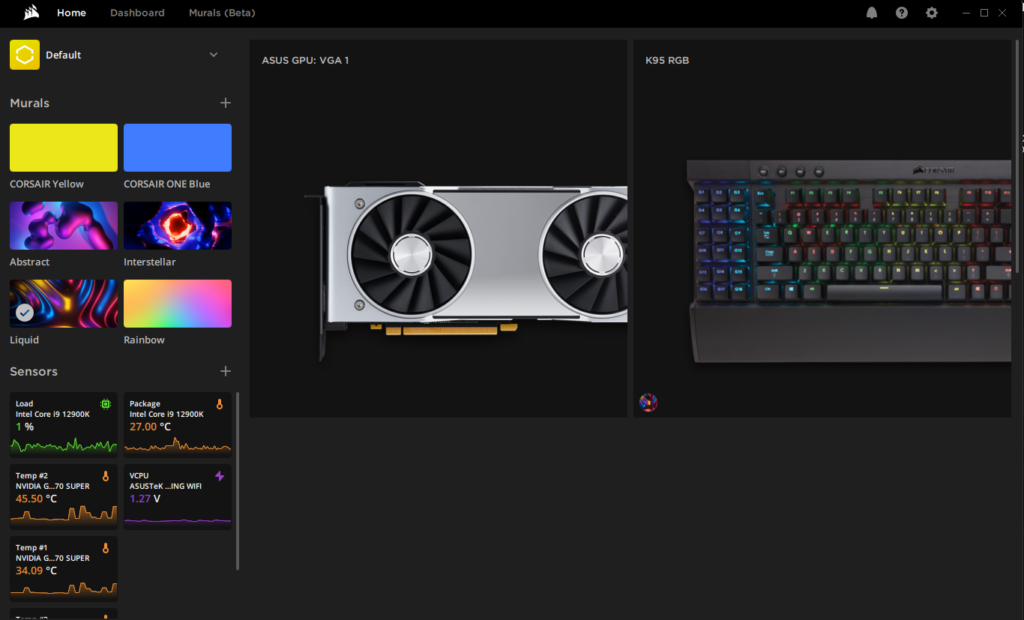
No idea.
Note: if you do put everything on in the dashboard, memory usage goes up to 500 MB
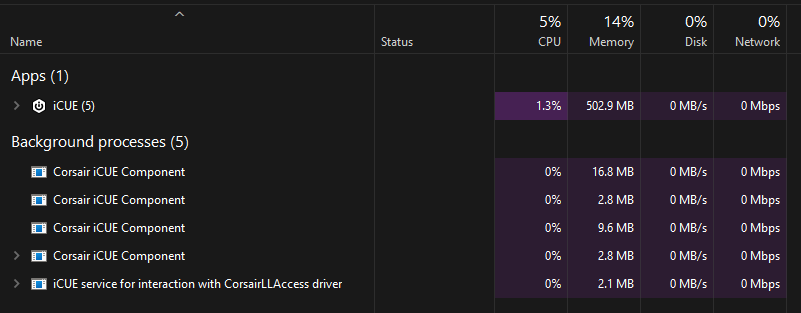
In fact, just having the iCUE screen open uses up ~200MB of memory.
It’s the most user friendly way of doing keyboard lighting effects though, so I keep it.
OpenRGB
This is the open source alternative that works on Windows and Linux. Yay! Gitlab page is here
When I first started running it, it told me I needed to run it as an administrator to get a driver working. I ran it and it hung my computer at device detection. Later on it started rebooting it. After installing the underlying Asus Aura services running it ran for me. [Note: the following is for the standard 0.8 build: Once. It reboots my PC after device detection now. Lots of people on Reddit have it working, maybe it needs the Aura Crate software. I have opened an issue, hopefully it will get fixed? According to a Reddit user, this could be because “If you have armoury crate installed, OpenRGB cannot detect your motherboard, if your ram is ddr5 [note: which mine is], you’ll gonna have to wait or download the latest pipeline version”]
OK, so the Pipeline build does work and even detects my motherboard! Unfortunately it doesn’t write the setting to the motherboard, so after a reboot it goes back to rainbow. After my second attempt the setting seems to have stuck and survived the reboot. However it still hangs the computer on a reboot (everything turns off except the PC itself) and It can take quite some time to open the interface. It also sometimes does and sometimes doesn’t detect the DRAM modules. Issue opened here
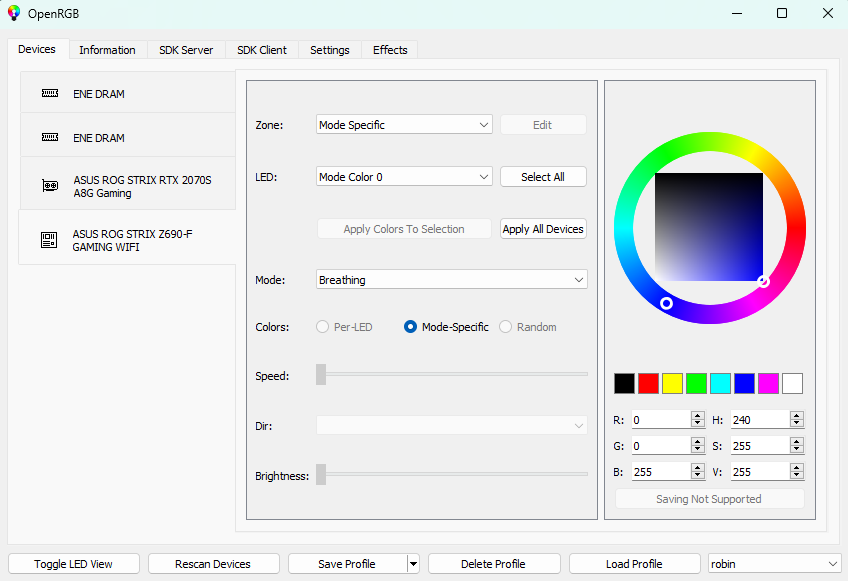
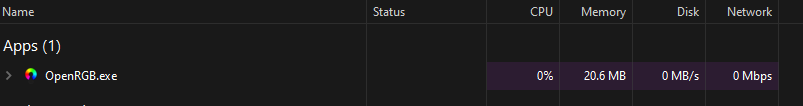
Note that it saves the settings to C:\Users\razor\AppData\Roaming\OpenRGB an you can find the logs there too.
SignalRGB
This looks quite good at first glance – it detected my devices and was able to apply effects to all of them at once. Awesome! Unfortunately it has a huge memory footprint (around 600MB!) and doesn’t write the settings to the devices, so if after a reboot you don’t run SignalRGB the hardware won’t show any lighting at all, they will all be turned off.
It comes in a free tier with mostly anything you need and a paid subscription tier, which costs $4,- per month = $48,- per year! Considering what this does and the price of most of these kind of one trick pony utils (one time fee ~ $20) this is incredibly high. On Reddit the developers are aggressive in saying they need to keep developing in order to support new hardware and if you think they are charging a lot of money for this you are nuts. Also, in order to download the free effects you need an account with them.
So nope, not using this.
JackNet RGBSync
Another Open Source RGB software, I got it to detect my keyboard and not much else. Development has stopped in 2020. The UI leaves a lot to be desired.
Gigabyte RGB Fusion
Googling alternatives to Aura, you will run into this one. It’s not compatible with my rig and doesn’t detect anything. Not really too surprising, considering my stuff is all their competitor, Asus.
L-Connect 2 and 3
For the Lian Li fans and the Strimmer cables I use L-Connect 2. It has a setting saying it should take over the motherboard setting, but this has stopped working. Maybe I need Armory Crate. It’s a bit clunky (to change settings you need to select which fans in the array you want to send an effect to and it always shows 4 arrays of 4 fans, which I don’t actually have), but it writes settings to the devices so you don’t need it running in the background.
L-Connect 3 runs extremely slowly. It’s not hung, it’s just incredibly slow. Don’t know why, but could be Armory Crate related.
NZXT CAM
This you need in the background or the LED screen on the Kraken will show the default: CPU temperature only. It takes a very long time to start up. It also requires quite a bit of memory to run, which is pretty bizarre if all you want to do is show a few animated GIFs on your CPU cooler in carousel mode
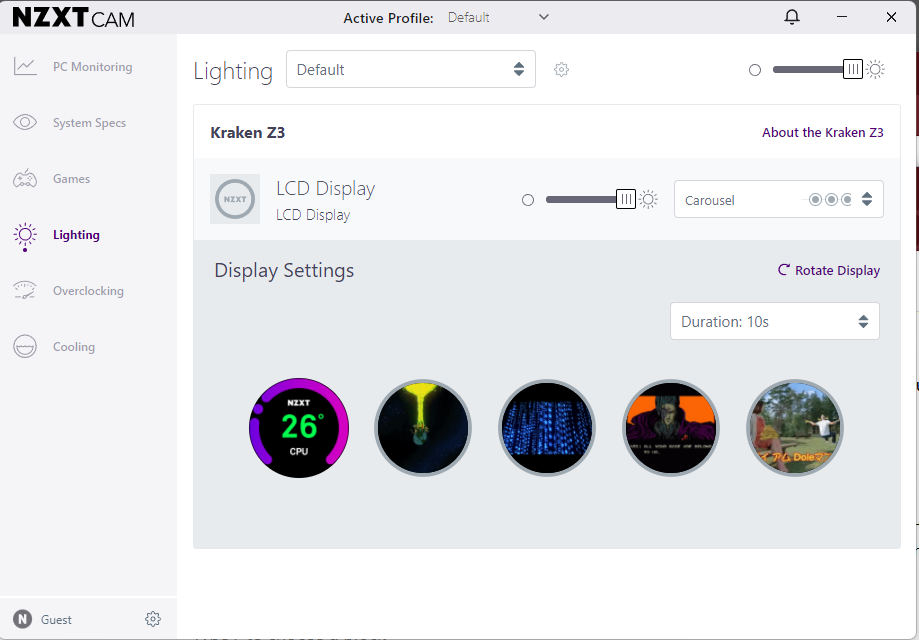
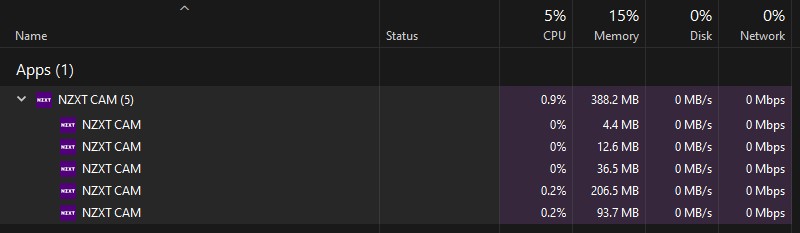
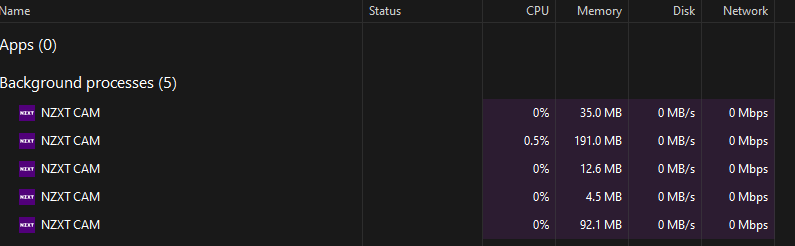
So, it’s shit but you really really need it if you want the display on the CPU cooler to work.
Fan Control
So not really RGB, but related, is Fan Control for Windows
Also G-helper works for fan control and gpu switching
Conclusion
None of the alternatives really works very well for me. None of them can control the Lian-Li strimmer devices and most of them only control a few of them or have prohibitive licenses attached for what they are. What is more, in order to use the alternatives, you still need to install the ASUS motherboard driver, which is exactly what I had been hoping to avoid. OpenRGB shows the most promise but is still not quite there yet – but it does work for a lot of people, so hopefully this will work for you too. Good luck and prepare to reboot… A lot!

Robin Edgar
Organisational Structures | Technology and Science | Military, IT and Lifestyle consultancy | Social, Broadcast & Cross Media | Flying aircraft
