Monthly Archives: January 2008
W3C Publishes HTML 5 Draft
Lifehacker Windows Applications
Lifehacker has some of its own productivity software on their page:
Windows Applications
Texter (text substitution)
Save countless keystrokes by automatically replacing abbreviations with commonly used phrases you define, like email signatures and common acronyms.Swept Away (automatic window minimizer)
A simple system tray utility that automatically minimizes applications that you aren’t using.ClickWhen (timed mouse clicks)
Set up an automated mouse click to run on a window after a user-defined period of time.Rocker (navigation utility)
A mouse navigation tool that lets you perform common tasks, like moving forward and backward in your browser, by simply rocking your fingers across your left and right mouse buttons.Dropcloth (desktop background)
Instantly blank out your desktop and all of your running apps with Dropcloth, a Windows copy of previously mentioned Mac-only app Backdrop.Belvedere (rules-based file processor)
Automatically runs user-defined actions on folders and files (like deleting files X weeks old from your Downloads folder.)Firefox Extensions
Better Gmail
Enhance Gmail with some of the best available Greasemonkey scripts which add over 30 additional features like keyboard shortcuts, saved searches, secure access, conversation previews, attachment icons and more. Translated into over 25 languages.Better Gmail 2
Enhance Gmail’s new interface with a collection of the best Greasemonkey user scripts available, which add keyboard shortcuts, secure access, attachment icons and more.Better GCal
Enhances Google Calendar with a collection of the best Greasemonkey user scripts available in a single interface.Better GReader
Enhances Google Reader with a collection of the best Greasemonkey user scripts available in a single interface.Better Flickr
Enhances Flickr with a collection of the best Greasemonkey user scripts available in a single interface.Better YouTube
Enhances YouTube with a collection of the best Greasemonkey user scripts for YouTube available in a single interface.About This Site Bookmarks (dynamic, page-based bookmarks)
Quick access meta lookups about the web page you’re viewing. (Featured in PC Magazine)Command Line Tools
todotxt_sm.jpgTodo.sh (shell script to-do list manager)
Manage that todo.txt file sitting on your desktop with a simple shell script that makes adding, prioritizing, editing, and marking tasks as complete simple from the command line.
Featured Windows Download: Grab Just the Text from Documents with Text Mining Tool
Scala Q2
Customs selling access to government databases
Slashdot | SPARQL Graduates to W3C Recommendation
How To Crack WPA / WPA2
Car Race Pimping
G-tech/Pro is famous for its accelerometers or g-meters. They measure how fast you accellerate, how many G’s you’re pulling, how fast you brake and how that compares to your turns. Their SS ($199) / RR ($299) series are the top of the line, but it’s a bit unfortunate that you need to spend an extra $100,- to be able to export to your PC.


Of course, you could hook up your wii-mote to a laptop and let Excel do the number crunching 🙂

The Expandable Gauge System (EGS) is a real piece of engineering with shift lights, a rev meter, a digital display with loads of measurements all easily plugged in through your cigarette lighter and a controller. You can buy extra modules for it and expand it as much as you like. Starts at around $279


But pricing at $695 is a bit steeper

Many more gadgets of to be found on Racergadget.com
So – you want to be a superhero
Design your own suit using the handy templates

It’s crime fighting time!
Downsize DC: refuse to be afraid
I am not afraid of terrorism, and I want you to stop being afraid on my behalf. Please start scaling back the official government war on terror. Please replace it with a smaller, more focused anti-terrorist police effort in keeping with the rule of law. Please stop overreacting. I understand that it will not be possible to stop all terrorist acts. I am not afraid.
Sounds like a good plan to me!
Magic Fireballs Howto
World Lecture Hall
Polish teen derails tram after hacking train network
Food art
Visualizing: tracing an aesthetics of data

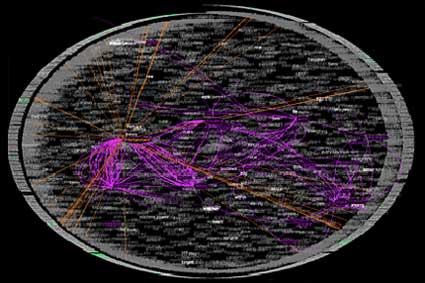

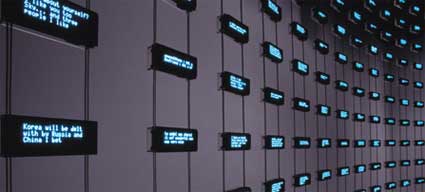
Many more images and explanations of what they mean in the link!
Techdirt: ICANN Finally Realizes Domain Tasting Is A Problem, Might Fix It Sometime This Decade
The second issue is that so called reputable companies (such as Network Solutions) are posting your searches for domain names, so that above unscrupulous companies can register them before you can.
Stereo surfaces
“The UK ministry of defense was experimenting with a way to dampen the sound in helicopters and developed a honeycombed material that did the opposite — conducted sound,” James Bullen of NXT told AFP.
Mitsubishi Laser TV’s
Shimmer
This is a method to hide your application ports
shimmer works by cryptographically changing a set of 16 ports (one of which forwards to the real service, and 15 others that lead to a trap to blacklist attackers). The 16 ports change every minute frustrating an attacker, but a legimitate user with access to a secret shared between the client and server can determine the real port, avoid blacklisting, and get a connection.
Wolfking announces MVP series gamepad and mouse for gamers – Engadget
Head Tracking for Desktop VR Displays using the WiiRemote
Goodbye, cruel Word
Both Steven Poole and Virginia Heffernan in the NY Times have written great pieces about how they are pissed off with the huge bloat that is MS Word and how they have gotten around it.
One option is to use WriteRoom which presents you with a blank screen with text. Which is kind of… it. Old School, blank screen with text. Oh, you can configure the colour of the text. And the background. Anyway, it keeps you focussed on the actual writing part of it.

The other option is Scrivener. Not only does it allow you to word process, but it manages your writing as a project.

Both save their documents as .rtf / .txt / .xml which means they’re open formats you will be able to use forever. Unfortunately, Scrivener is only available for the Mac…
Happy alternate writing!
Vista4Experts
This freeware disables all the little things you hate about Vista, making it slightly less crap:
Vista4Experts is kind of a treat for computer experts who don’t want security center notifications, User Account Control dialogs, automatic Windows Defender scannings, automatic update installations (which cause you to reboot your system if you don’t react quickly enough). People who want MSDN (or google) set as default search engine in the Internet Explorer search bar, who want the start menu power button to shut down the system instead of hibernating it, etc.



